4
I'm doing a bit of research about mice, with the view of getting a new one. There's quite a few things that are obvious (for example, i wouldn't get a ball mouse) but there's a few things that baffle me.
I notice most mice seem to be graded by DPI (though wikipedia says cpi is more accurate) and that mice have switchable DPI - what would be the advantage/disadvantages of high and low DPI mice? Which would be better for precision work, gaming, or use with fairly limited desk space (well for the last, trackballs), but you get the idea.
I also notice that some logitech mice seem to have adjustable weight - what would be the practical advantage of a heavier mouse?
lastly, while i'm planning on getting a wired mouse, if i was getting a wireless mouse what technologies should i be looking at? i notice some systems use bluetooth, and others use other technology. Is there any practical difference between them?
EDIT:
One more thing i just noticed - what would be the difference between an optical, laser and infrared based sensor?
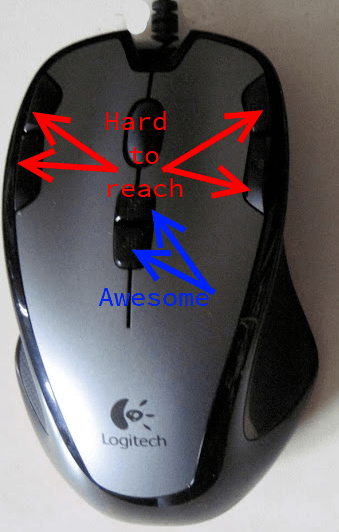

Probably not worth an answer, but if you have a local computer store it might be worth actually handling a mouse before buying it if you have a chance. It might tick all of the right boxes but be uncomfortable in your hand when it arrives otherwise! – Richard Lucas – 2011-10-14T07:29:53.797
if possible, yes. Kind of helps that i favour non handed mice – Journeyman Geek – 2011-10-14T07:46:28.860