2
2
So I followed the instructions here with CF8 on winXP:
http://www.cfchimp.com/wordpress/2008/08/enabling-ssl-on-the-coldfusion-8-built-in-web-server/
and got the following error:
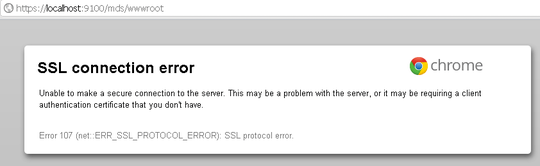
Any idea what is wrong?
On FF I get this error:
Secure Connection Failed
An error occurred during a connection to 127.0.0.1:9100.
Peer reports it experienced an internal error.
(Error code: ssl_error_internal_error_alert)
Also there is nothing in the CF logs.
fwiw it looks like others have had the same issue: forums.adobe.com/thread/52931?displayFullThread=true and did not find a solution.. – erikvold – 2011-10-13T22:03:33.587
Questions : Which browser are you using and have you tried other browsers ? Is SSL enabled in the browser ? And could you post the contents of your jrun.xml. – harrymc – 2011-10-17T06:07:35.227
I tried chrome, Firefox, and ie. – ztatic – 2011-10-18T16:51:11.707