6
I have a CentOS 5 VirtualBox guest on a Win7x64 host. I am attempting to setup a read/write share a directory owned by root with my Windows host using Samba, but I'm having no luck after running around in circles. To simplify matters, I've disabled my Firewall (/etc/init.d/iptables stop). As security and permissions are irrelevant for this purpose, I'd rather not have to set up another unix user/group/password.
Here is the output from testparm
Load smb config files from /etc/samba/smb.conf
rlimit_max: rlimit_max (1024) below minimum Windows limit (16384)
Processing section "[Guest Share]"
Loaded services file OK.
Server role: ROLE_STANDALONE
and the source of /etc/samba/smb.conf:
[global]
workgroup = WRKGRP
netbios name = SMBSERVER
security = SHARE
load printers = No
[Guest Share]
comment = Guest access share
path = /root/src
read only = No
guest ok = Yes
Running /etc/init.d/smb restart shows an OK status. However, on my Windows host, I can only see the share folder on the guest \\IPv4, but I cannot go into "Guest Share":
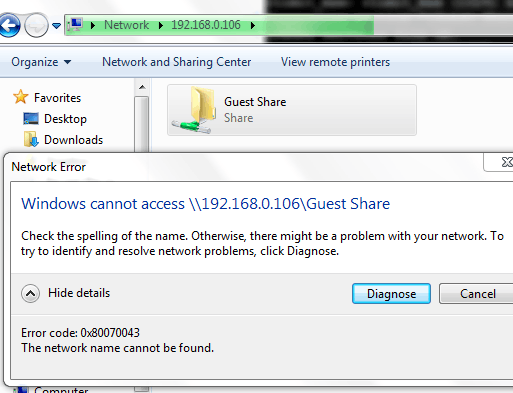
"The network name cannot be found" error message is a common error, with a likely cause:
The user you are trying to access the share with does not have sufficient permissions to access the path for the share. Both read (r) and access (x) should be possible.
Am I trying to use root as a passwordless Samba guest? I'd like to, is it possible? How can I configure Samba to share (read/write) any folder with root permissions?