2
There are some programs that are highlighted in the start menu because I haven't used them yet. I overall love this feature, but don't want it to apply to a few specific programs.
How do I turn it off?( ONLY for these few files)... Is there an option or something?
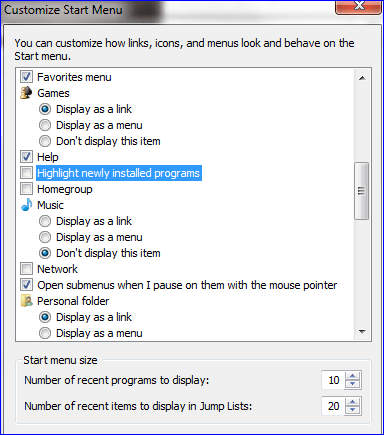
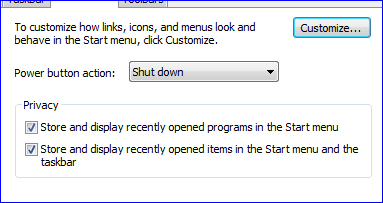
I believe it's all or none. You can run those select few programs a few times, clearing the highlight. – Hand-E-Food – 2011-10-10T03:18:35.547
They just go away after a while. But, if you want to make them go away, one would add a ROT13 encoded string of the application's path to the UserAssist registry key under under HKEY_CURRENT_USER\Software\Microsoft\Windows\CurrentVersion\Explorer\UserAssist. There would probably be a tool for this, but like I said, they fade away after like a week anyway. – Motes – 2014-04-14T19:27:52.567