2
Even when I'm not using my internet connection, I see varying network usage in the network monitor applet in Fedora 14. So I decided to use nethogs to monitor process IDs of the involved processes.
I fail to comprehend which process/service/application is trying to access the internet/network on my WiFi.
Here's a screenshot of nethogs:
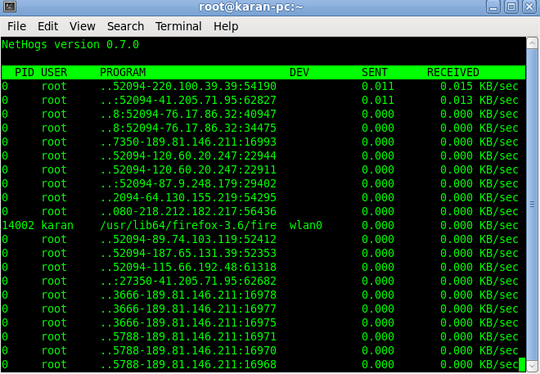
I understand that Firefox is in there, as I was using it when taking the screenshot, but what do the first two or three lines mean in the PROGRAM field, with data rates 0.015 and 0.013 KB/sec?
Well, the first connection is from a highport to a highport by the look of it, which is often a signature of a game or torrent. But the pid is 0, which can't be right. Did you try running as root to see if you get a meaningful pid (>1) – Paul – 2011-10-09T11:27:30.673
@Paul I always get PID=0 regardless of the process i run. – Karan – 2012-09-28T05:39:34.233
I meant that in order for nethogs to be able to read the PID of processes other than of the user running nethogs, it needs to be run as root. For an ordinary user they will show as PID=0. For example, the above seems be being run by
karen. Or trysudo netstat -pantfrom a command line to see the PID. – Paul – 2012-09-28T05:45:22.240