2
My PC is nearly 2 years old now, and I have noticed it getting slower and less responsive over time. I really don't like the idea of a clean install - mostly because of the amount of downloading and installing after.
This is why I'm looking for ways to clean up/speed up my PC, that go a step further than classic CCleaner and Defraggler.
I'm using Windows 7 Ultimate on:
- AMD Phenom II x4 965
- ATI HD4890
- gigabyte ga-ma790x-ud4p
- 2x2GB of G.Skill Ripjaws (1600 CL7's I believe, not sure though)
- Seagate Barracuda 640GB, 32MB cache
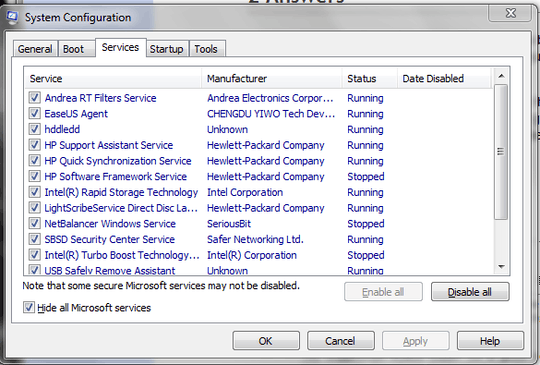
1
I liked your blog post.
– William Jackson – 2011-10-06T16:20:01.763