23
2
I recently added another ATI 5870 card to my system to experiment with ATI Crossfire (dual GPU) performance increases.
However, I've had a lot of intermittent stability problems, most seriously a set of oscillating horizontal bands which appear during gameplay and become quite severe, to the point that you can barely see the screen to exit the game!
It looks a little like this:
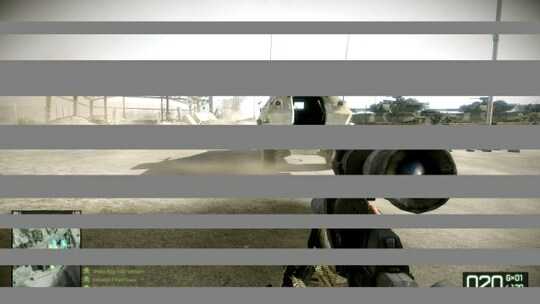
My system has an overclocked Sandy Bridge CPU that has been rock stable with a single 5870, but adding the second video card and enabling CrossFire seems to be problematic. The cards are both installed fine, fully seated with plenty of space between them, have both PCI 6-pin power connectors connected, and my 850 W power supply should be ample.
The Catalyst hardware properties look fine:
Primary Adapter
Graphics Card Manufacturer Powered by AMD
Graphics Chipset ATI Radeon HD 5800 Series
Device ID 6898
Vendor 1002
Subsystem ID 2289
Subsystem Vendor ID 1787
Graphics Bus Capability PCI Express 2.0
Maximum Bus Setting PCI Express 2.0 x8
BIOS Version 012.018.000.001
BIOS Part Number 113-C00801-XXX
BIOS Date 2010/02/08
Memory Size 1024 MB
Memory Type GDDR5
Core Clock in MHz 875 MHz
Memory Clock in MHz 1225 MHz
Total Memory Bandwidth in GByte/s 156.8 GByte/s
Linked Adapter
Graphics Card Manufacturer Powered by AMD
Graphics Chipset ATI Radeon HD 5800 Series
Device ID 6898
Vendor 1002
Subsystem ID 2289
Subsystem Vendor ID 1787
Graphics Bus Capability PCI Express 2.0
Maximum Bus Setting PCI Express 2.0 x8
BIOS Version 012.020.000.001
BIOS Part Number 113-C00801-100
BIOS Date 2010/03/31
Memory Size 1024 MB
Memory Type GDDR5
Core Clock in MHz 850 MHz
Memory Clock in MHz 1200 MHz
Total Memory Bandwidth in GByte/s 153.6 GByte/s
I've tried the following:
swapping the primary (ever so slightly faster at 850 MHz vs 875 MHz) and secondary cards, so now the primary is the slower not faster one.
installing the latest beta ATI Catalyst drivers
installing the latest CrossFire application profiles
All to no avail!
microstuttering issues? – Sathyajith Bhat – 2011-10-05T06:18:59.693
not enough experience to tell at this point. Nothing screamingly obvious... – Jeff Atwood – 2011-10-05T12:56:39.563