16
3
I have set up a Cisco IPSec VPN connection instead of using the Cisco client on Mac OS X. I like it fairly well, it just sits in the tray next to the clock and allows me to easily connect and disconnect.
However, the one disadvantage to this is that Apple's network preference pane really enforces the remote server's policy of not storing user passwords, so it will let me store it once when I first create the connection, and it will let me connect with it that way, but after I disconnect it removes the password and won't let me type in that field anymore.
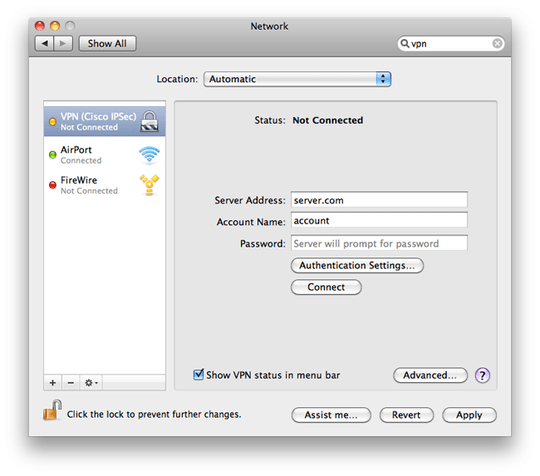
What I end up with is a box prompting me for login credentials each time I connect. Is there a way to bypass / auto fill this?
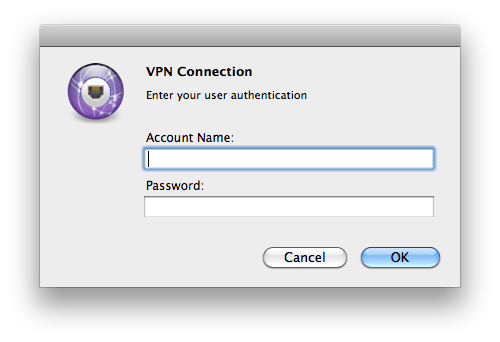
@cwd Why did you accept this answer if it doesn't answer your question? Or am I parsing your comment wrong? – unomi – 2015-04-11T13:31:09.857
1Thank you. Cisco can be buggy on OS X though and so I much prefer the built in IPSec functionality. Yes with the
pcffile you could store the password and make the file effectively "read only" so the client couldn't erase the password even if the remote server's policy said to do so. Also, Shimo might work but really my question is about how to do it on the built-in client. Have tried the workaround - it allows you to store the password initially but after you disconnect the password is erased. – cwd – 2012-03-05T01:38:13.063