To extend on qasdfdsaq's answer, the ID you are seeing should be the GUID of one of the system partitions that Windows creates. Any other partition should be displayed as usual with its label and drive letter. Look at the table in the Wikipedia article if your ID matches to one of these and you have an exact answer.
I would expect that these are already filtered out to not show up in Defrag at all and may be that is the problem here that this is a generated GUID which is not blacklisted in Defrag. You can leave this as it is or just label the partition in Powershell or a partition manager that can access it to make it look nicer. Defrag shouldn't be able to accidentally work on this partition anyway. If you don't have a lot of disks and partitions and you don't want to be overly accurate then just pick any name for the label, otherwise open diskmgmt.msc or run get-partition in Powershell and look at the types. I was able to identify mine as Recovery.
If that's not accurate enough for you, because you have a lot of partitions, then you need a program or code snippet that displays the partition UUIDs/GUIDs for each partition to make an exact association which GUID maps to which partition number and how it is used in Windows. Unfortunately I don't know of a free and quick solution to that on Windows. (In Linux I can look these up with ls under /dev/disk-by-partuuid.) Scratch that, Windows calls it DeviceID, just replace the GUID below with yours and your label of choice.
$guid = "12345678-abcd-abcd-abcd-1234567890ef"
$label = "System Recovery"
$drive = Get-WmiObject -Class win32_volume -Filter "DeviceID = '\\\\?\\Volume{$guid}\\'"
Set-WmiInstance -input $drive -Arguments @{Label="$label"}
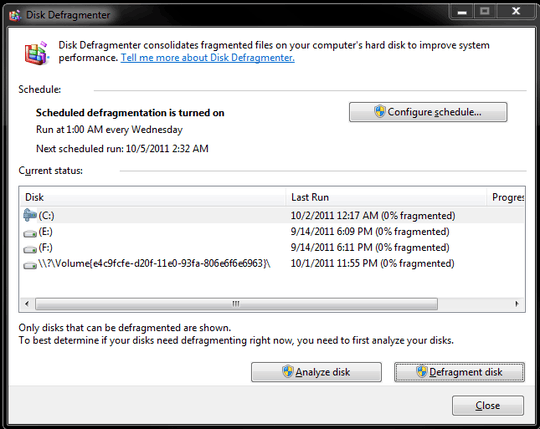
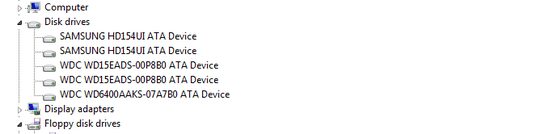
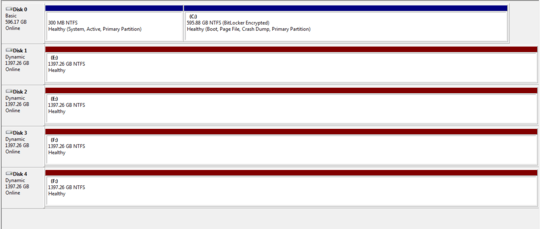
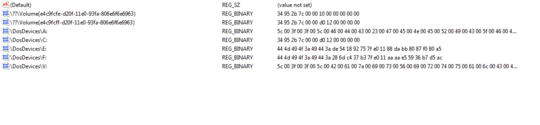
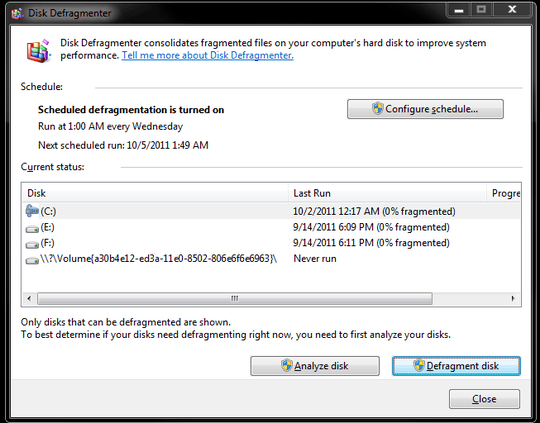
It is the small Windows 7 system partition. Since you already knew this I don't know why this thread even exists. – qasdfdsaq – 2015-06-10T13:25:30.180
Only other thing listed is the small Windows 7 system partition. – Riguez – 2011-10-02T16:48:54.737
Nothing shows up.. from what I remember it has pretty much been there since a clean install. On top of that I am ridiculously careful about controlling what gets installed on my system. Almost everything runs virtualized and I am using Bitlocker with a TPM which was activated before I even used the system and the TPM has never been triggered. – Riguez – 2011-10-02T17:55:48.753
It doesn't show up on the drive but it is listed in the registry under.. HKEY_CURRENT_USER\Software\Microsoft\Windows\CurrentVersion\Explorer\MountPoints2\CPC\Volume{e4c9fcfe-d20f-11e0-93fa-806e6f6e6963} , HKEY_LOCAL_MACHINE\Microsoft\Dfrg\Statistics\Volume{e4c9fcfe-d20f-11e0-93fa-806e6f6e6963} , HKEY_LOCAL_MACHINE\SYSTEM\MountedDevices\ and HKEY_USERS\S-1-5-21-199.......\Software\Microsoft\Windows\CurrentVersion\Explorer\MountPoints2\CPC\Volume{e4c9fcfe-d20f-11e0-93fa-806e6f6e6963} – Riguez – 2011-10-02T19:19:42.193
I assume that if I delete the key listed under HKEY_LOCAL_MACHINE\SYSTEM\MountedDevices\ which has the exact same name and reboot it will disappear... would still like an explanation of why it would show up under defragmenter like it does. – Riguez – 2011-10-02T19:42:47.170
It could be a USB device or a any other volume that has been mounted by Windows, or malware created it, not sure if it is safe to delete or not. – Moab – 2011-10-03T02:22:21.310
Nothing is connected.. I deleted the keys and it recreated them with a different string as shown in the screenshots – Riguez – 2011-10-03T03:11:18.437
Either installed software or malware is re-creating the key...http://superuser.com/questions/100360/what-to-do-if-my-computer-is-infected-by-a-virus-or-a-malware/157533#157533
– Moab – 2011-10-03T03:45:32.890Check my edit to my answer below, it may be related to a TPM chip if you have one, – Moab – 2011-10-03T03:57:08.503