1
My iMac's WiFi shows up on my Dad's Windows 7 laptop. The WiFi is password-protected though.
I am not asked for any password. Things simply fail to connect.
1
My iMac's WiFi shows up on my Dad's Windows 7 laptop. The WiFi is password-protected though.
I am not asked for any password. Things simply fail to connect.
2
Go to System Preferences » Sharing, and look under Internet Sharing. Don't forget to unlock the preference pane by clicking the lock in the bottom left corner.
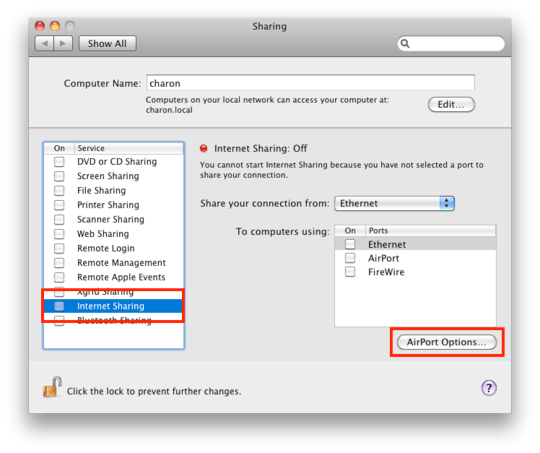
Here, select AirPort Options and look at the following fields:
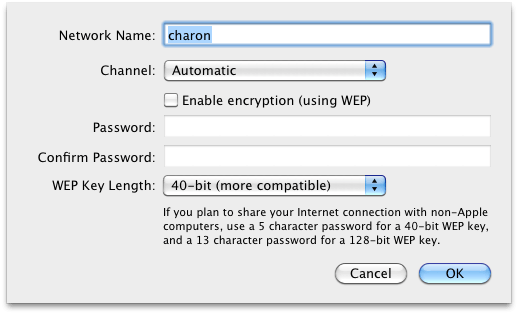
In this panel, you will be able to customize the encryption settings. If you want to disable your password, you can do this here (but proceed with caution, anyone can connect to your iMac then). Alternatively, if you've forgotten your password, you can type another one too.
+1 thanks for the comprehensive answer and the screenshot – user4951 – 2011-12-16T06:18:43.800
2Please supply more information in your question. What is the WI-Fi type G? N? what is the security method? what are the wi-fi device items ? I dont really know a lot about WeFee :-) But if you find out those things, you will be much further ahead in your quest. – Psycogeek – 2011-10-02T07:23:34.617