As shown in the PICTURE
This is called "Places" the simplest way to edit places is to aquire the program TweakUI from a legitimate source , like microsoft itself. It is a "Power Toy" .
I cant get to it now in W7, but you should be able to find the places in there quick enough. it is in "Common Dialogs" "Places Bar"
http://windows.microsoft.com/en-US/windows/downloads/windows-xp (halfway down the page)
TweakUI does not actually have to be installed , it will potentially run as a single executable, making it very simple, although it comes in a proper installation package, making it a bigger pain than it has to be . :-)
TweakUi is so quick to edit some things, I could hop in and change it to directories I was using during a session.
Places can easily be changed in the registry also, if you want to know the locations just ask.
TweakUI does not function properly under windows 7
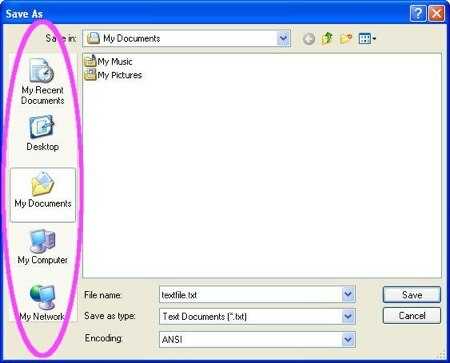
Thanks guys. TweakUI did the trick, although it's limited to 5 locations. If you need more, FileBox eXtender (www.hyperionics.com/files/) has more. – OverTheRainbow – 2011-09-30T12:24:25.303