48
11
I'm developing a Microsoft Word document that reached more than 200 pages and I want to print it using my Laserjet or my father's Inkjet printer.
I can save paper using both sides of each sheet, however I can't save ink/toner using smaller fonts or un-bolding words (I already did it), so I started wondering about the fonts that I was using.
For example, the most used fonts, Arial and Times New Roman have specific and relevant differences with regards to ink consumption:
 has uniform width across all the letters, and is more easily readable and "clean to see".
has uniform width across all the letters, and is more easily readable and "clean to see".
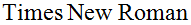 has narrow width on center and an enlargement at the ends.
has narrow width on center and an enlargement at the ends.
Using Times New Roman will certainly save ink/toner but will also "pollute" the reader vision over time.
So, there is some specific font (from more than 100 that I have on Windows) that could save ink and also keep a clean text?
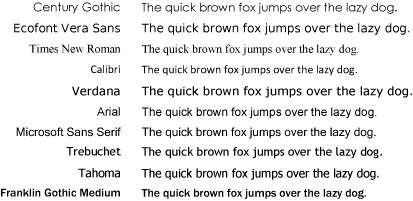
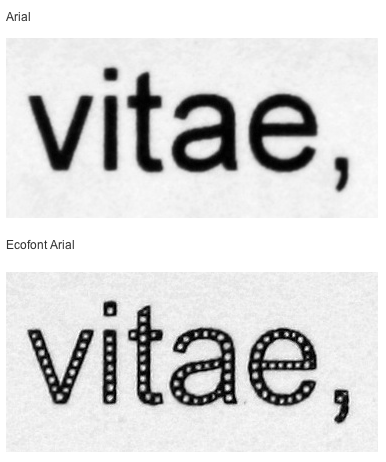
There was an article on CNET "The right font can save you money". They changed the font of the text on the page and calculated ink coverage with APFill Ink Coverage Calculator software to find which font has the minimum ink coverage for a given text.
– valex – 2017-01-27T08:05:20.64341You might think that Arial is more readable, but the usual consensus is that for printed (and thus much higher resolution) materials a seriffed typeface is easier to read (assumed that the serifs help guide the eyes along the lines). – Richard – 2011-09-28T15:45:57.363
9Plan A: Courier Light 6 point and a magnifying glass? Plan B: take it to a print-shop to print on an economical duplex laser? Plan C: Kindle – RedGrittyBrick – 2011-09-28T15:58:35.717
20Richard is totally right, how did you get the idea that serif fonts would "pollute the vision"? It is much, much more comfortable on the eyes in long texts. Why do you think are virtually all newspapers and books printed in serif fonts? Hint: toner is NOT a consideration, large newspapers care only about typography. – Felix Dombek – 2011-09-28T17:16:20.367
When I said "pollute vision" I mean that after reading 150 pages, you would get more tired than if you was rading an arial font. – Diogo – 2011-09-28T17:26:09.883
12@Diogo As far as I know, the eyes getting tired complaint is meant for serif fonts on screen, the rationale being that the serifs end up rendered as single pixels or non-black pixels. The clean outlines of sans-serif fonts have higher and more consistent contrast on screen. The "pixel" density of even cheap printers is much, much higher than that of computer displays, meaning that even the thinned segments of serif fonts end up having great contrast, while the serifs create "virtual" horizontal lines for the eye to follow, making reading long passages of text more comfortable. – millimoose – 2011-09-28T18:26:33.380
1
@Diogo Also, Times New Roman is particularly "dramatic" about the difference in thickness of its thin and thick segments. You could try something less uneven, like Hoefler Text, Georgia, or Lido STF. Also bear in mind that ClearType tends to mangle serif fonts quite a bit, so Times New Roman will look much thicker on paper. That said, there is no accounting for taste, pick what you like first and foremost.
– millimoose – 2011-09-28T18:32:16.62010Q: "Which font would save more printer's ink/toner?" A: "A white one." – Iszi – 2011-09-28T19:30:49.467
The reason serif fonts are easier to read is probably more related to that the serifs give more shape to both the letters and more important, whole words. Familiar shapes are read one word at a time, rather than the individual letters. Btw, Times New Roman is hand-hinted rather extensively for smaller sizes, which is why it may look thinner on the screen that it "really" is. – None – 2011-09-28T20:35:31.180
1Very good question. Let's hope that Google has noticed the given issue. - Please, bring us Century Gothic or other ecological font to Google Docs to cut us living expenses. – Léo Léopold Hertz 준영 – 2011-09-28T21:21:11.913
I personally find sans fonts easier to read anywhere, on account of being dyslexic YMMV if you arn't. – Journeyman Geek – 2011-09-29T10:37:20.723