Note that when you re-encode videos, you will always lose quality. Depending on the content and the settings chosen, this can make your videos look really bad.
Handbrake
If you still want or need to do it, you can download and install Handbrake.
Open your source video, open "Picture Settings". Here, select "Anamorphic – None", and change the width/height accordingly.
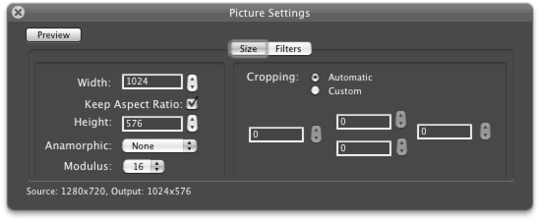
The rest of the options shouldn't matter that much. "H.264 AVC" is the default codec, so leave this selected. You can play with the "Constant quality" slider to reduce/improve the quality of your result videos.
Which options should you use?
- You can also choose the iPad preset and see if that works, as it already is optimized for the iPad's 1024x768 display.
- If Android doesn't support the output video, you can try with the iPod Legacy preset. iPod Legacy should use a very basic ("Baseline") profile that is supported by Android. Don't forget to change back the video size when you switch profiles.
When you're done, click the "Start" button to convert your video.
FFmpeg
I was able to find a rather complicated iPad preset that might work on an Android tablet.
ffmpeg -y -i input.avi -acodec aac -ar 48000 -ab 128k -ac 2 -s 1024×768 \
-vcodec libx264 -b 1200k -flags +loop+mv4 -cmp 256 \
-partitions +parti4x4+partp8x8+partb8x8 -subq 7 -trellis 1 -refs 5 -coder 0 \
-me_range 16 -keyint_min 25 -sc_threshold 40 -i_qfactor 0.71 -bt 1200k \
-maxrate 1200k -bufsize 1200k -rc_eq 'blurCplx^(1-qComp)' \
-qcomp 0.6 -qmin 10 -qmax 51 -qdiff 4 -level 30 -aspect 16:9 -r 30 -g 90 -async 2 \
output.mp4
If Android doesn't support the videos – as mentioned above – it's time to use another profile. Ubuntu also has a documentation for encoding for Android, which you can probably adopt for the tablet. Generally, any tutorial valid for the iPod should also be valid for an Android Tablet.
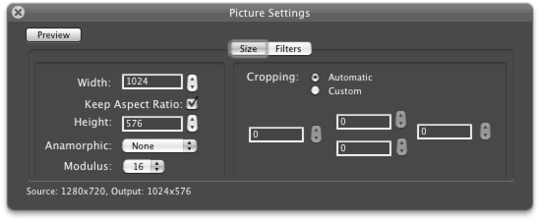
Your tablet has out-of-the-box support for the playback (if the tab has it, sure that better tablets have it). A very good program to play video files in android is MVideoPlayer
– n00b – 2011-09-27T19:02:26.677