Most all the programs just remove the registry entry from the registry, I use AutoRuns to see specifically where they run from in the registry, there are many locations programs can run from in the registry.
As a test I used Auto runs to see where a startup software I added runs from (HddLed), I opened registry editor and sure enough it was there, I then unticked the box next to the startup item in Autoruns and then refreshed the registry view, the entry was now gone. I went back to Autoruns and Ticked it again, and the entry returned.
I suppose other software can use other methods to accomplish the same thing, but this is the most common method.
.
Before
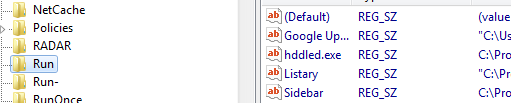
.
After
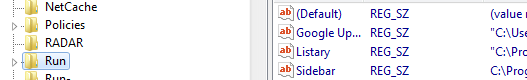
This is where the particular software I added runs from in the registry.
HKCU\Software\Microsoft\Windows\CurrentVersion\Run
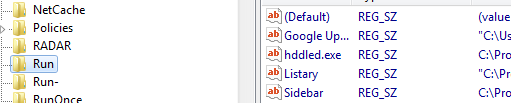
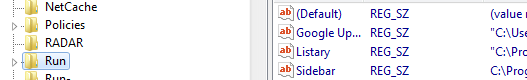
1CCleaner does not work this way. When I uncheck startup applications in CCleaner, the entry remains in the Registry, but the application doesn't start when the system starts. THAT's what I'm looking to understand. – Corey Ogburn – 2011-09-27T18:48:18.147
There are over 30 autorun registry locations in Windows 7, that is why I suggested Autoruns to see if it is running from more than one location. There is also a Run- key that can be used to stop it from running also. The registry is a complex place. – Moab – 2011-09-27T20:18:56.740