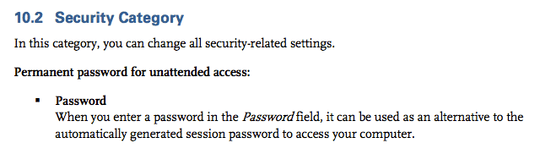3
My parents use several PCs (desktops/laptops running Windows 7) in the house. They are not tech-savvy. I'm the administrator on their PCs, and they are standard users. I do maintenance every so often, such as run Windows Update and update various programs when I am at home.
I will be moving out of the house soon and would like to be able to remote-desktop into their PCs from outside the home network, from my Mac (or even Windows VM via Parallels).
How can I do so with the following restrictions:
- The WAN IP address is dynamic.
- The members of the household do not need to figure out any IP address whatsoever. All they need to know how to do, is ensure that the PCs/router/cable-modem are all turned on.
- It should be a secure connection.
- The members of the household do not need to be present in front of the PC for me to remote into it.
What options are there for this? How can I set this up?