0
I have a new compaq presario laptop (I asked SU for advice before I bought it :-) ). It has a nVidia GeForce 8200M video card. When I try to play a flash video full screen, it plays really choppy. This is a brand new computer and is well more powerful than my previous computer so I know it's not a matter of the full screen being too processor intensive to play, or a bandwidth problem. Even playing HD hulu videos full screen was fine on my previous laptop.
Any advice on how to get better performance here?
edit: World Of Warcraft is able to play at a great framerate, so this machine should definitely be able to handle a simple little flash video ;-)
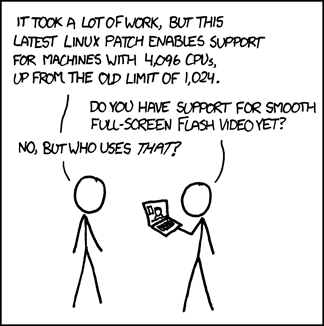
Thank you for the link, but yes I do have the latest driver installed. I verified in device manager that I had v7.15.11.7614
http://h10025.www1.hp.com/ewfrf/wc/softwareDownloadIndex?softwareitem=ob-64449-1&lc=en&dlc=en&cc=us&os=2093&product=3989789&sw_lang=8&lang=en
well, WoW actually plays splendidly on this laptop ... great framerate. So it shouldn't be that. – Joel Martinez – 2009-09-02T11:52:43.807
Well, WoW is not really demanding graphically nowadays. It runs on a Geforce 4 without a problem, typically. But anyway, keep in mind that flash is not optimized for graphical cards as a game would be, there is no link. – Gnoupi – 2009-09-02T11:57:43.937