19
4
Does this ever happen to you? When try to copy a file and suddenly you want to cancel it or in my case I was try to write it over a network drive and I lost the connection.
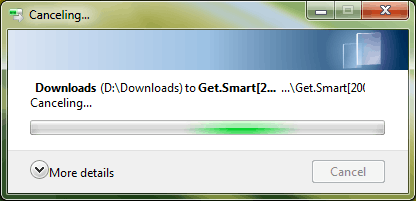
But regardless what's the reason this annoying box just doesn't go away. Anyone know why this is happening? or How I can prevent such happen over and over again?
Or just
robocopy(command line alternative to cp/copy) everything from now on. – 1234567 – 2017-05-23T23:26:39.6575The same thing happens to me, but it's not always network related. – alex – 2009-09-02T06:47:39.803