0
I'd like to use the Nero AAC Encoder to create my lossy files.
Here's what is happening:
- I open a WAV file in Audacity.
- I select the portion of the audio I need to export and click export selection.
So, I'm never creating an intermediate slice. My problem is that I don't understand what to pass as the input file:
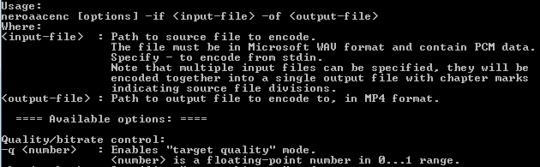
Here's a non-working command line I'm using in Audacity. It fails because Nero complains about the missing input file. Notice that the Audacity dialog mentions standard in, can I use that?
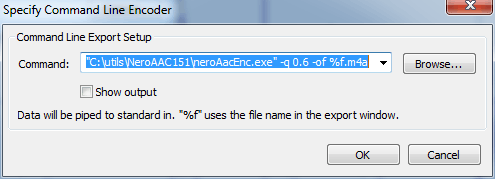
Isn't 1.5.1 the final version? – Louis – 2011-12-18T20:46:33.293
Thank you! Looks like Nero has been updating the binary, but not changing the filename. I currently have 1.5.4.0, even though the download is NeroAACCodec-1.5.1.zip. By the way, I did have to use
-ignorelength. – Louis – 2011-12-19T11:07:45.907