48
8
I'm trying to capture some screenshots for a tutorial. When I press Print Screen (or PrtSc) on my keyboard, and paste into an image editor, the cursor's gone. The "tooltips" (if any) do print, but I need the cursor to show users where to click.
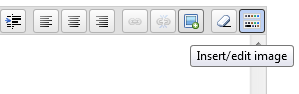
* There is supposed to be a cursor over the photo icon here.
Is there any way to keep the cursor and print the screen?
I'd like to avoid installing even more third party software on my computer, if possible, for this small feature (browser addons I'm happy to install), and I'm really only interested in what's in the browser's viewport. I have the Screengrab Firefox add-on installed, but that doesn't help. I also tried one or two random key combos in Windows, but they didn't do it either.
Is there any way to keep the cursor and print the screen?
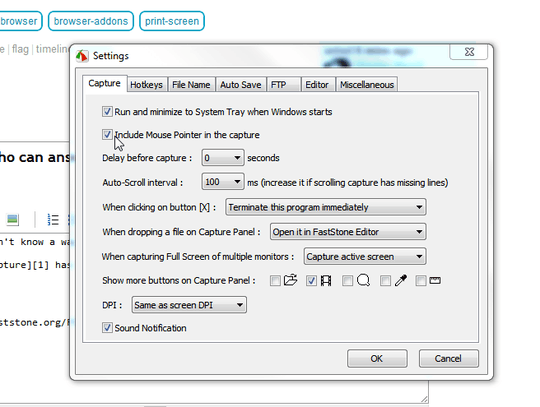
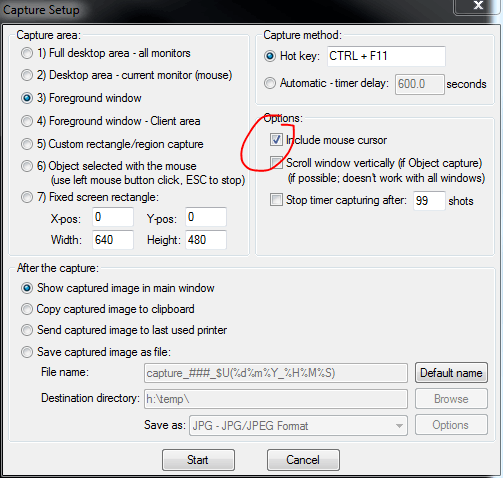
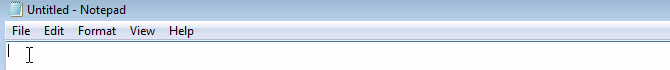

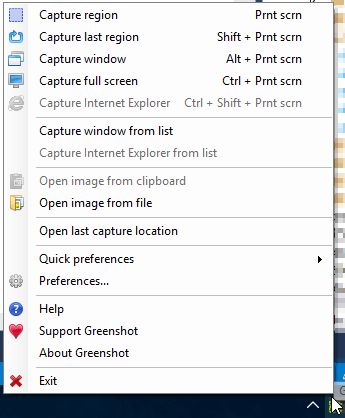
1I also figured out that if you paste into Microsoft Word or hit "print screen" while in word, the cursor will show up. Didn't want to add this as an answer because it still is a hack. I never use Word, so not sure how to extract the full quality screen shot. – Wesley Murch – 2011-09-23T23:08:57.637
-1 for stating a guess that you tried guessing some combo and I see you made random failed guess look so nice and instructive. "Nobody" would have thought of trying that same particular failed combo, it is not useful to mention it. – barlop – 2014-03-12T14:27:53.597
2@barlop Not sure why you're being so rude about it, but I've updated the post. Hopefully it's more to your liking. I only included my efforts to show that I did attempt to solve the issue myself before coming here. You could also have edited yourself in less time than it took to type your snide comment. – Wesley Murch – 2014-03-12T15:45:19.407
since your edit i've removed my downvote and given up an upvote as it's a useful question. You didn't quite see what I meant, some of what you removed was potentially useful there, such as mentioning you'd tried that firefox extension and it hadn't done it(it's useful because perhaps a lot of people try that and telling them it doesn't do it will save them time), or that you had a preference for extensions over "standalone" third party software, that is relevant to answers and thus to your question too. I prefer to teach a man to fish,rather than fish for him. – barlop – 2014-03-12T16:21:36.357