5
1
I have written as small .cmd file to be executed as an administrator. I am trying to set its options as 'Run as Administrator' but the check box is not accessible.
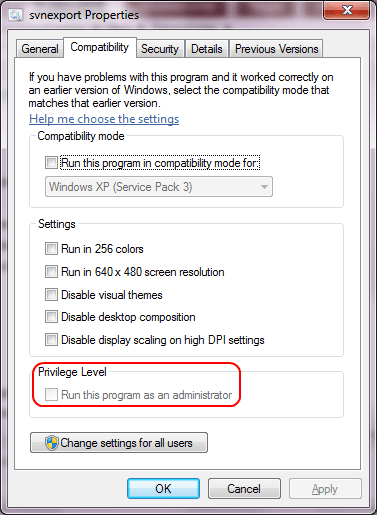
Why? How to solve this issue? I am administrator on my PC (Windows 7).
5
1
I have written as small .cmd file to be executed as an administrator. I am trying to set its options as 'Run as Administrator' but the check box is not accessible.
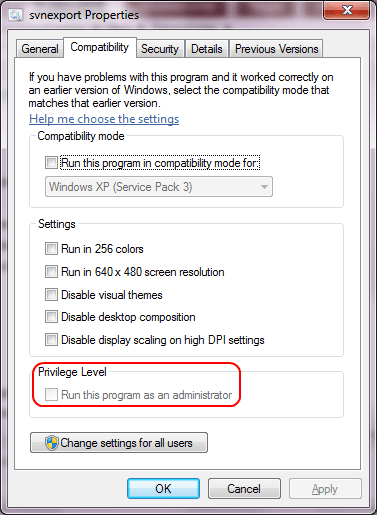
Why? How to solve this issue? I am administrator on my PC (Windows 7).
3
Create a Shortcut to the .CMD you want to launch (Right-click-->Create Shortcut, or drag-drop with Alt pressed)
Go into the shortcut's Properties-->Shortcut Tab-->Advanced-->Check-mark Run as Administrator
Then launch with the Shortcut instead.
2
runas might come to some use for you
Keep in mind runas only elevates commands if you use the builtin Admin account's credentials and you have autoapproval mode on. Otherwise this will fail due to UAC. – surfasb – 2011-09-21T21:35:50.287
Thanks. It did the trick. For the records: I had to create a 'set location=C:/Users/etc...' variable in my .cmd and use it with each command to make it work. – Jérôme Verstrynge – 2011-09-21T19:47:41.890
Glad it worked. Have you considered setting the environment variable permanently instead? Check out SetX, and/or this question: how to set path environment variable amongst others, for some info on that. :)
– Ƭᴇcʜιᴇ007 – 2011-09-21T20:02:17.117The thing is that I may need to modify it in the future and it is only used in the .cmd. It's not really necessary to make it global (in my case). – Jérôme Verstrynge – 2011-09-21T20:27:19.033