0
Okay this is confusing but it is not that i don't see actual tabs but i don't see anything in browser. Take a look at this
It seems as new tab's window is covered by previous tab's content but you can see how cursor changes as i navigate to page elements located in a new tab's window and not previous. This happens frequently and i don't know what might be a problem.
UPDATE 1: This video shows better what is going on. Maximizing video will be better as you will see more details.
UPDATE 2: Internet Explorer really is buggy for me here. Not only it creates what it looks to be unresponsive new tab when following link, but it gives me these errors:
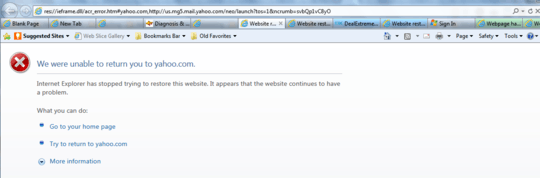
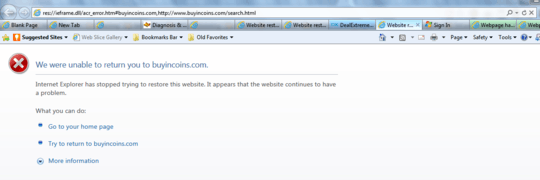
You can view full sized image by opening it in new tab/window.
UPDATE 3: After downgrading to 8.0 i now sometimes get blinking window. Sometimes i get message that says something like out of memory, but in this video you can observe blinking window only.
UPDATE 4: I have now in addition to blinking windows the following message (which you can watch in video here):
Out of memory at line: 3
DELL E6420
Windows 7 Enterprise
4GB of RAM
Internet Explorer 9.0.8112.16421
Hmm reverting and reinstalling Internet Explorer creates more junk in registry. – Boris_yo – 2011-10-02T21:11:13.690