1
2
Can't figure out how to turn off this toolbar scrolling. It makes some icons show all the way to the right and I have to scroll to other minimized windows even though there is plenty of space. 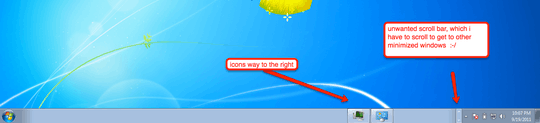
I just installed windows using Parallels Desktop for my macbook. Although I don't think this should matter.
Here is the state of the toolbars menu
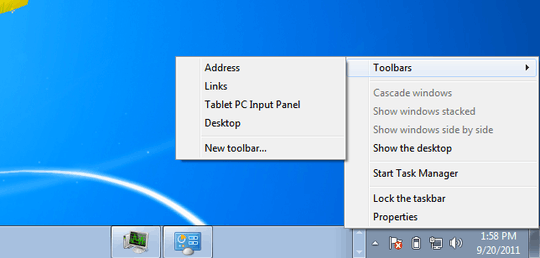
Have you got any tool bars set to display? Do any extra toolbar 'handles' show up when you unlock the taskbar? Does it do this in Safe Mode as well? How about if you log in as another user? – Ƭᴇcʜιᴇ007 – 2011-09-20T18:53:35.073
Nope. Clean install of Windows 7. It is running on my Mac and I'm using Parallels. http://www.parallels.com/products/desktop/
– meddle – 2011-09-20T18:55:23.2332"Nope" to which question(s)? :) – Ƭᴇcʜιᴇ007 – 2011-09-20T18:56:02.950
I just updated question with another screenshot. I don't have any toolbars set to display. I'm not sure what you mean by 'toolbar handles'. – meddle – 2011-09-20T19:02:20.493
The handles are a visual thing that shows up on toolbars when the task bar is unlocked so that you can grab them to resize. Does it do this in Safe Mode and when logged in as other users as well? What happens if you reduce your screen resolution down? – Ƭᴇcʜιᴇ007 – 2011-09-20T19:05:39.740
Don't see handles. Tried reducing screen resolution and it still the same. What will it tell us if the toolbar is okay in Safe Mode? I'm hoping to find a setting that turns this on or off. – meddle – 2011-09-20T19:13:20.293
What you're seeing isn't normal. Hence why I'm trying to get you to help diagnose it by suggesting you check in Safe Mode, and as a another user. You'll know it's OK because it won't look all goofy/gappy/to the right, like it does in your screen shots. :) – Ƭᴇcʜιᴇ007 – 2011-09-20T19:18:54.357
Have you tried unlcock/lock taskbar? – Coops – 2011-09-20T21:34:41.927