You would need to check your documentation or contact the manufacturer to be sure, but I would assume that a verification error is where the data has been read fine from the relevant drives but has not matched, where a media error means it could not be read in the first place.
If the controller/driver is trying to rebuild the array then it won't be doing any verifying as it will just be pulling data from the drives it considered cleanest and writing it to the other. It may also be that it is verifying rather then rebuilding but doesn't count a media error as a verification error: it couldn't verify data it couldn't read in the first place (odd but not unusual semantics).
I suspect you have a bad drive, and that the affected area of the disc surface(s) starts 77% of the way in (reading will slow down at this point as the drive tries many times to reread the data in the hope it can pull off a clean copy of the block it is trying to get, unless your drives support "time limited error recovery" (or similar under a different name) and have the feature turned on). See if you can find which drive those bad blocks are on and get it replaced ASAP. I'm surprised that the RAID controller/driver didn't drop that drive from the array and warn you once the bad sectors started appearing. If the bad blocks are not all on the same drive then backup everything you can ASAP, some of your data may already be lost.
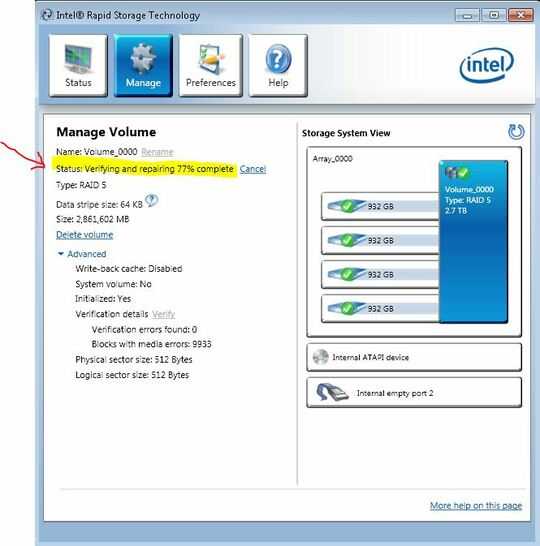
Thank you for the detailed explanation. I intend to research some of the concepts you touch on. To follow up, the raid controller reported an error with one of the 4 drives about an hour after I posted my question. I've backed up the critical data. Time to send a drive back to Samsung. – steampowered – 2011-09-19T19:19:54.883
I recommend replacing the drive immediately. It may take a while for the manufacturer to send you a replacement under warranty and during that time your array may fail completely if a second drive develops a problem. When you get a replacement drive back from the manufacturer for the malfunctioning one, you can keep that as a "cold spare" ready for next time a drive in the array misbehaves (or use it for something else, if you'd rather not have a drive sat unused "just in case"). – David Spillett – 2011-09-20T11:15:28.323