2
1
I found what appears to be a very cool extension for Google Chrome - a Dropbox addin that lets you compare versions of files in your Dropbox by using a diff tool.
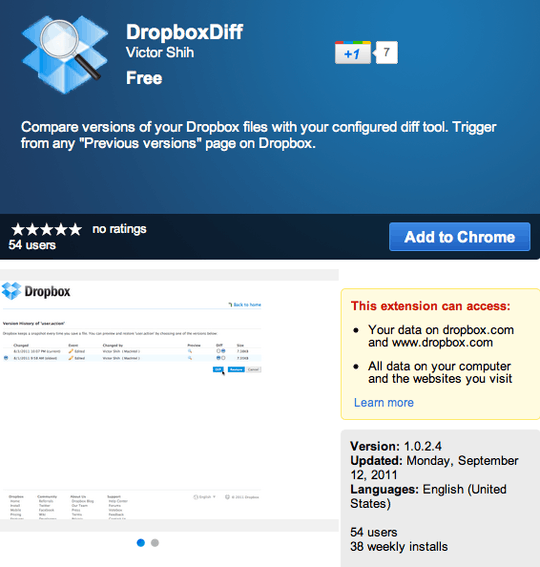
Like most Chrome extensions, this one has some warnings about permissions:
This extension can access:
- Your data on dropbox.com and www.dropbox.com
- All data on your computer and the websites you visit
My default instinct is to download the source of the extension and look through it, but the only button I see is "Add to Chrome"
Since Google Chrome is supposed to be "open source," and there is a nice community repository for downloading extensions, I would have expected to see something like "download the source code."
My questions are:
- How do you download the source for an extension prior to installing it?
- What other ways can you "do your homework" and make sure an extension is safe besides looking at reviews and/or looking through the source code?
Please use the provided image uploader in the future when adding images to your questions and answers. – Gaff – 2011-09-19T02:17:17.320