21
1
I noticed this happen right around the same time I noticed a stuck red pixel in the middle-lower section of the panel. I don't think the two things are related but they may be since it was about the same time. To be more specific, it seems to be a stuck red sub-pixel: when displaying white, it isn't visible.
Windows used to know the name of the monitor, and displayed it in the "screen resolution" screen, but now it calls it a "Generic Non-PnP Monitor".
What is strange is that it now gets detected with a strange resolution of 1919x1200. The monitor hardware itself appears to be mysteriously reporting that one of its vertical scanlines is gone. I am very very glad indeed that it has chosen to treat whatever failure it's encountered in this graceful manner rather than simply stop working, but I am ever curious about just what it is that actually happened.
I don't know how I can test this without physically counting pixels. There's just too many lines. Since windows (and almost every game I've played on this computer since) recognize the screen has having 1919 horizontal res, I feel pretty certain that the configuration signals being sent by the monitor is actually a 1919x1200 one.
Has this ever happened to anybody else? What could have gone wrong in the hardware to cause this?
Update: I've been trying to install Ubuntu 12.04 and I had this monitor connected. The loading of the liveDVD image (on USB) kept hanging during loading and it wasn't showing any errors that meant anything to me.
Then I gave up on Ubuntu and tried loading up Linux Mint 13 64-bit. This time before it hung up it displayed some helpful info which claimed something to the effect of "EDID invalid". Which makes a lot of sense. So i plug in a different display and the thing loads up just fine.
I guess that means it's an EDID problem.
The question is still not solved! How can I fix the EDID? Is this stored in some ROM chip on the display, in which case I'm screwed? It is impossible to install Linux when this monitor is plugged in with DVI and I have tried for a long time to get it working above 640x480 (where the Nvidia control panel window does not even fit the screen) with no success. I will be relegated to using the monitor only with VGA it seems.

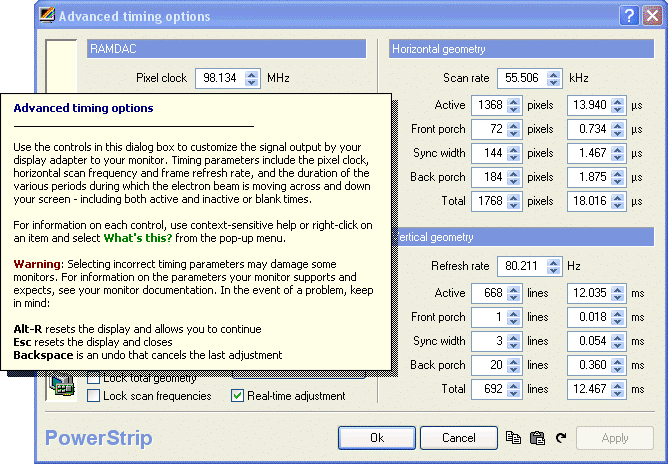
What's the dimension of a printscreen image? What monitor+graphics card do you have? – RJFalconer – 2011-09-18T16:58:36.683
2I blame the Pixel Fairy. – RJFalconer – 2011-09-18T16:58:55.107
@RJFalconer the screen capture is 1919x1200 res. Yes, I would just blame the Pixel Fairy and be done with it but the whole thing is just strange. It actually made me realize that when I set the resolution settings for my graphics applications that I cannot simply hardcode a couple of common resolutions and set them. I have to instead use the system's APIs to determine the list of valid supported resolutions. Because I bet if I tried to set fullscreen 1920x1200 at this point it will fail spectacularly. – Steven Lu – 2011-09-18T19:08:04.733
1I've got it running on a nvidia GTX 260. The monitor is a Dell 2407WFP-HC. I have had it plugged into other machines and windows sees it the same way. – Steven Lu – 2011-09-18T21:58:18.273
What refresh rate do you have it running at? I assume windows would probably autodetect 60Hz, but never hurts to check. Reason I ask is that the specs at http://support.dell.com/support/edocs/monitors/2407WFPH/en/about.htm say that 1920x1200 is only supported at 60Hz
– camster342 – 2011-09-18T23:52:59.193Also, what is it connected by? DVI, VGA? – camster342 – 2011-09-18T23:53:21.267
I'm on DVI. Nvidia Control Panel reports 61Hz refresh, and no alternate options. Quite strange. I do remember it previously supporting 60 and 59 hz. – Steven Lu – 2011-09-19T00:25:27.837
I didn't know a card would even try to go in to such a non-standard resolution. Weird. – RobotHumans – 2011-09-20T14:25:29.853
@aking1012 I know. And I have had no issues with any hardware or software because of this yet. – Steven Lu – 2011-09-20T17:53:42.637
Have you tried with VGA or HDMI if available? Have you also tried with a different DVI cable? I've seen something similar myself, replaced cables and reset the KVM in between and it started working again. Another option is to try over-ride the resolutions using the nVidia control panel. I know in the ATI control panel you can force a specific resolution. – Ashley – 2011-09-24T03:40:58.303
Update: On this machine, loading up Ubuntu with the monitor connected via DVI I can now only go up to 640x480 max resolution once the nvidia driver gets installed. This is horrific but thankfully the VGA input works fine at 1920x1200. I know it definitely didn't behave like this before. – Steven Lu – 2011-12-16T16:40:54.603