3
1
Is it possible to only merge/move/copy the larger file when merging two directories of the same name in Windows 7?
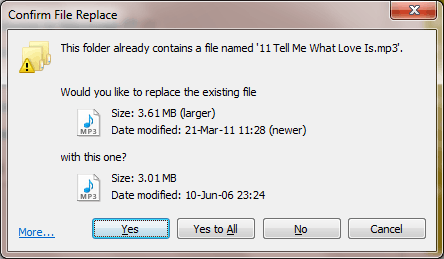
My specific scenario is merging two music libraries from old machines onto a new one. THe old libraries may have been ripped at a lower bitrate, and so I always want the larger of the two files to be kept when given a choice.
Right now, I'm stuck pressing "No" on every one
Are the lower bit rate files always older? If the two machines you're moving them from are 'old' machines. If so you could write a script that does not overwrite newer files (by datestamp) with older ones for example using Xcopy with the /D switch set – Joe Taylor – 2011-09-17T15:13:50.950
@Joe Taylor - not alwaysold: but they are always smaller! – warren – 2011-09-17T16:12:25.127
You are gonna have to batch file this one buddy. – surfasb – 2011-09-17T16:54:49.817
@surfasb - could you suggest a batch file way of doing it? – warren – 2011-09-22T13:42:19.990