Let me share a related experience with my Win7 PC. My PC had two email clients installed Lotus notes and Outlook 2013. Had set outlook as the default to open all email related extensions such as .eml, .msg, .vcf, .vcs etc. However .eml files were not opening when i double clicked on a file with .eml extension. Had to use the "open with" option to open such files in outlook.
Hence i went to control panel - "Set default programs" - "Outlook"- "choose defaults for this program"- and checked the .eml option. However on going back the check box for .eml files had cleared itself.
Solution: Found the below reg key
[HKEY_CURRENT_USER\Software\Microsoft\Windows\CurrentVersion\Explorer\FileExts.eml]
Deleted the .eml key. Double clicked the .eml file and it opened in outlook , also the .eml option got checked in "Set default programs" for outlook in control panel.
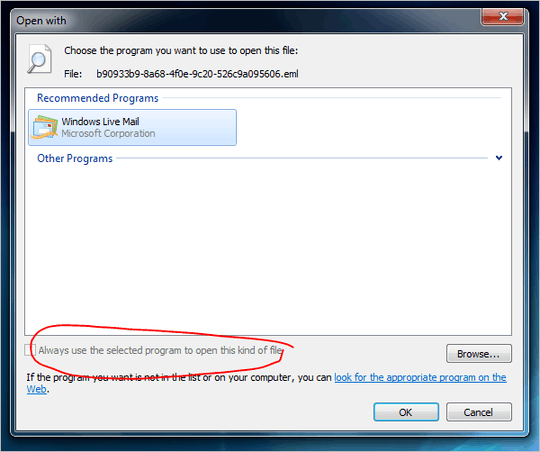
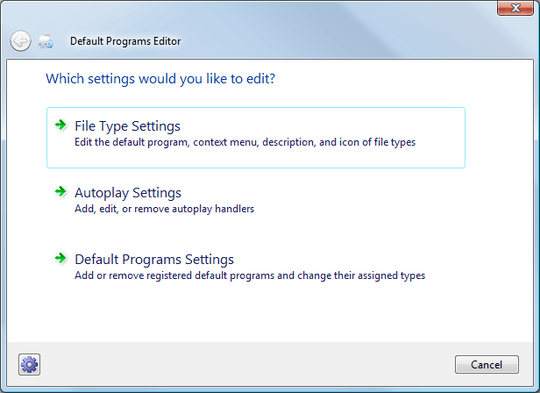
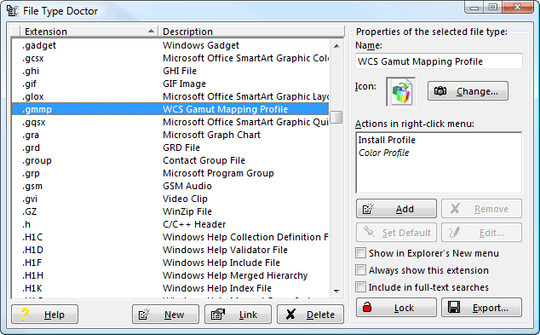
Related: I can't set a program as the default to open a filetype with in Windows 7
– Stevoisiak – 2017-08-17T16:24:42.523Yeah, pretty lame having to download a program just to change the setting. – Eduardo Molteni – 2009-09-01T15:04:06.953
Wow, I never noticed that the File Types tab of Folder Options is gone. Populating the dialog is slow and I use
– Synetech – 2012-08-30T14:44:05.283.regfile to manage file-types, so I never use it, but obviously a lot of people relied on it and have to resort to other methods now. For the record, the box is grey sometimes depending on the extension and context (it’s always greyed for executable types).