2
If I use the search option in the top right corner of the Finder, hidden files do not show up in the search results. Is there any way to change this?
2
If I use the search option in the top right corner of the Finder, hidden files do not show up in the search results. Is there any way to change this?
5
I don't know about permanently changing this, but you can always do that:
Open a Finder window, go to the search box. Here, enter what you're looking for. Then, click the + button:
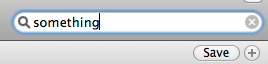
A new bar opens. Click the + button again here. Then, from the left, where it probably says "Last opened date", select "Other…".
In this menu, seaerch for "invisible":
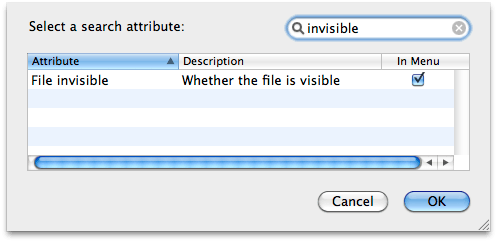
Check "In Menu" here, and press OK. Now you can search for visible and/or invisible files:
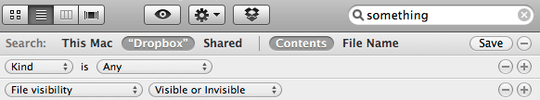
Of course, you can now save this search to your sidebar to have quicker access.