4
1
I have a machine with 2 different user accounts. I also have dual monitors. Is there any application (free) out there that will let me be logged into both user accounts, one for each monitor...
Or, even better... an application that I can launch from my one logged in user that will open a desktop environment for my other account? Does any of this make sense? Sort of like a remote desktop window to my other account on the SAME machine in the same Windows 7 install.
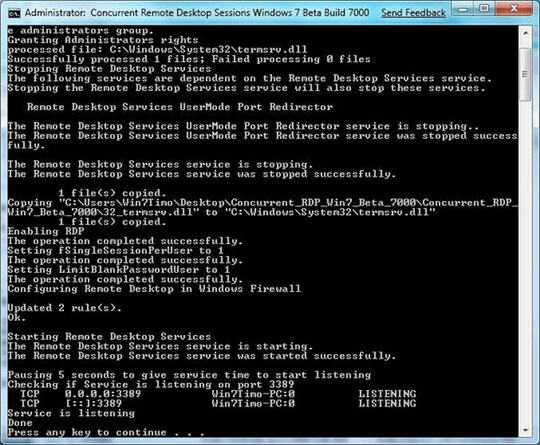
1
+1 Nice find, I didn't know about that program. Though @myermian, you could also potentially go the other route and get another computer, either using RDP to actually have an RDP session to another user, or you could hook up monitor #2 (or #3) to it and use something like Synergy. (http://synergy-foss.org/)
– Duall – 2011-09-16T20:19:40.367