15
6
From the Windows Program and Features manage screen(above) I want to create a text file that contains all installed programs:
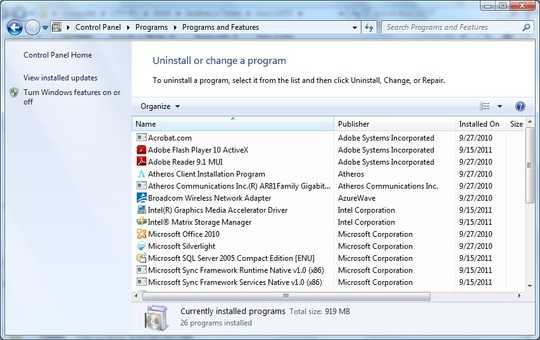
How can I automate this work?
I'm thinking about some script that would read some registry keys and put the results into a txt file, any ideas?
6Just be aware that the Win32_Product class which both of these solutions rely on only registers the install information for products that install via the Microsoft Installer service (MSI). On the other hand, every product that is listed in the Add/Remove programs and features applet have a registry entry in HKEY_LOCAL_MACHINE\SOFTWARE\Microsoft\Windows\CurrentVersion\Uninstall – EBGreen – 2011-09-16T13:55:50.650