8
1
In Windows there is a nice option to have "in folder" as a column option. Is this possible with OS X?
Here is a search results window on OS X:
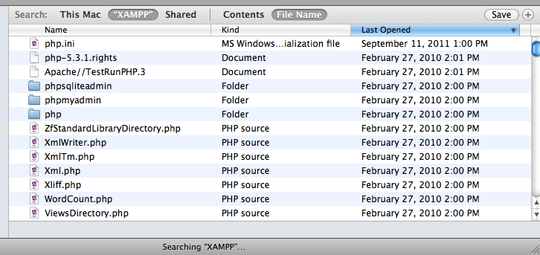
And here it is on Windows:
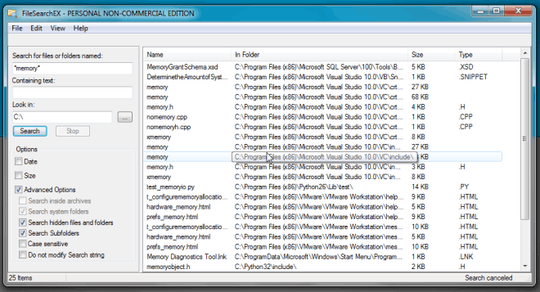
8
1
In Windows there is a nice option to have "in folder" as a column option. Is this possible with OS X?
Here is a search results window on OS X:
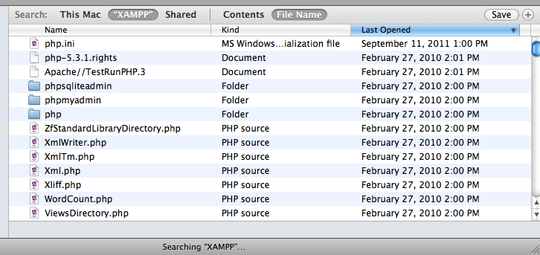
And here it is on Windows:
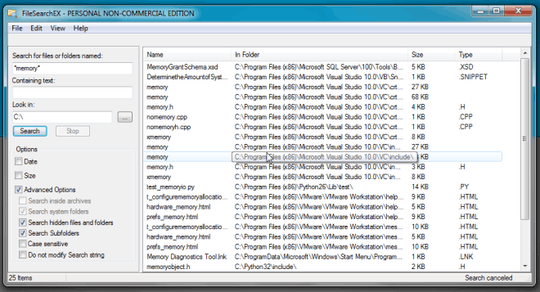
3
The OS X Finder doesn't show this sort of information as a user-selectable data field, but replacements like PathFinder do exist to expose these "power user" type options while browsing files on the Mac.
1
Path Finder is not free. Double Commander and others are.
– Cees Timmerman – 2017-04-03T10:12:27.1302
Well, thinking outside the box, because of Mac OS X's tasty under-the-hood unix flavor, you can use the venerable find command in the Terminal. There are many questions on this site about how to use it (I see them on the right side of this page), but here's an example:
find: The find command description is walk a file hierarchy. That doesn't seem like much at first glance. However, find is possbility the single most powerful single function UNIX command. It can, of course, look down a folder and all its subfolders to list certain files. For example, find . -name ".html" -print will find all files ending in the string html. However, it can also do something with the file. For example, file . name ".html" -print -exec grep -i podcast {} \; will find all the files ending in the string html and then use the grep command to search for the string podcast regardless of case in each file. You can also do something like find . -name "foobar" -print -exec rm -f {} \; which would remove (delete) every file with the string foobar somewhere in its name in every folder under and including the current folder you are in. Use the find command with great care.
Hope that helps.
0
Finder shows a file's location in the Path Bar (enable in View menu) when selected.
Unfortunately, there is no way to display the path of multiple or all files in Finder.
The commercial third party Spotlight utility HoudahSpot supports displaying the File Path as a column:
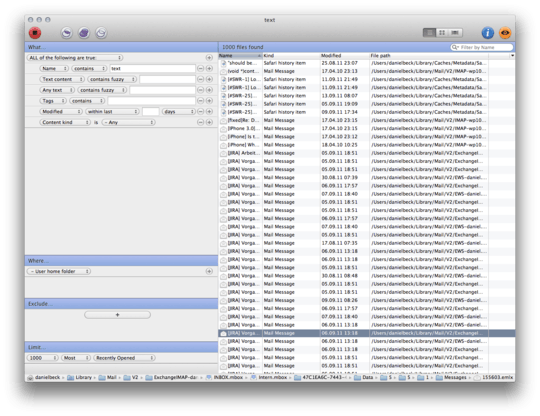
0
The filepath information is there, just isn't a column!. When you're in search, you can click on an individual file and the path shows up in the bar at the bottom of the finder window. It's better than nothing. Hope that helps.
1"better than nothing", that should be Macbook motto – Ivan Castellanos – 2019-12-29T23:07:01.770
1The "In Folder" column is commonplace in Windows 7 and beyond (and I think even earlier). The fact that this screenshot shows a third-party app is secondary to the main question. – WEFX – 2019-11-14T18:33:50.283
1OS x fail :-( .. – Herman Toothrot – 2019-11-29T15:19:58.913
2Your Windows solution is a third party program. Are you looking for third party solutions on OS X? – Daniel Beck – 2011-09-13T17:11:26.547