1
With Quicksilver (and other launchers of that type) you can configure it to index applications from places other than /Applications. I often like to launch things from /System/Library/CoreServices directly, like Software Update. Is there any way to configure Spotlight -- perhaps through the command-line -- to index the applications in that directory?
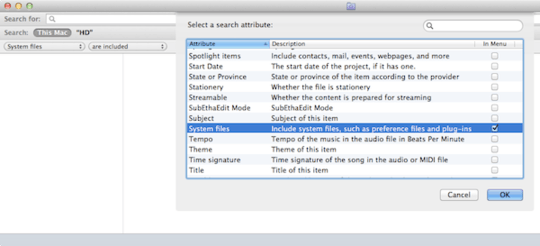
There is a SmartFolder plist file inside the Finder.app that stores the default search. Unfortunately, it does not seem to behave the same as a regular SmartFolder. I've tried editing it several times with very limited effect – username – 2011-10-16T19:20:08.547
@username I've tried that too (on both 10.6 and 10.7). I had modified default_smart.plist to search by filename by default on 10.6, but even that stopped working in Lion.
– Lri – 2011-10-16T19:33:42.827