30
8
I'm using a very old keyboard that doesn't have a physical Windows key — it does have a 5/180° connector and an AT/XT switch on the back — but I don't want to completely miss out on the functionality of the Windows key.
Is there some group of keys in Windows 7 Pro that simulates Win when used together? In other words, I want to be able to take any key combination that uses Win, mentally remove Win and drop in this other group of keys and have the original combo work.
If no such combination exists, how can I create one?
I know that I could just plug in a newer keyboard that has a Windows key, but the whole point of this question is to avoid that. None of the existing windows-key questions seem to address this; the closest is this one, but it doesn't actually say how to create the mapping.
This is for my work computer, so "install this utility/plugin" isn't a good option for me. Feel free to answer with those for the benefit of others, though.
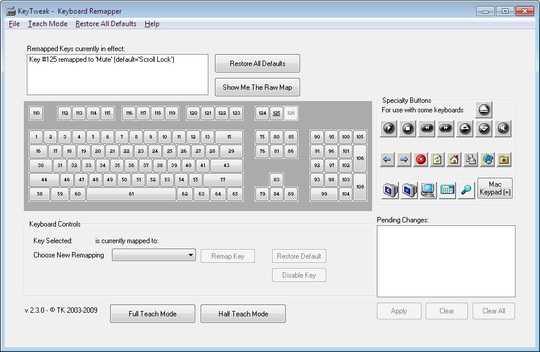
1Look at AutoIt or AutoHotKey, you can setup a hotkey combo for the winkey. – MaQleod – 2011-09-08T18:48:06.763
I didn't think Windows 7 would run on anything that could accept a keyboard with a 5/180 connector! – Iszi – 2011-09-08T20:04:20.037
@Iszi, you're probably right! I happen to have a little PS/2 converter. – Pops – 2011-09-08T22:08:09.763
Anecdote warning: @Iszi win7-x64 ultimate runs fine on my core i7 with IBM Model M (a solid keyboard with PS/2 connector, made in 1991!). And a coworker is replacing his DIN5 model M because the DIN to PS2 plug is worn out.
– Hennes – 2014-03-09T16:30:19.917