1
I want to create a background like this:
But gets like this (notice the spots and trails):
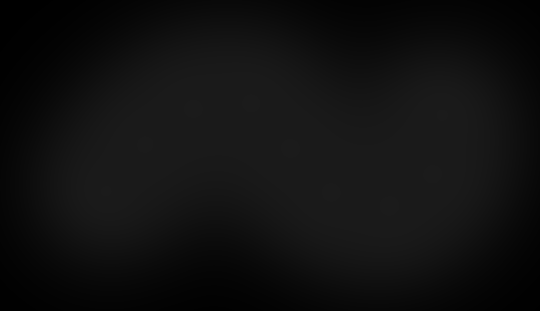
I tried with different color modes/bits per channel. It's always like that. What I'm doing wrong?
1
I want to create a background like this:
But gets like this (notice the spots and trails):
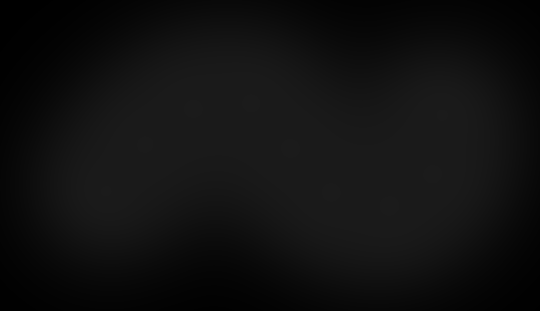
I tried with different color modes/bits per channel. It's always like that. What I'm doing wrong?
1
This is what I got:
Hope it helps!
How to create levels layer style? – blez – 2011-09-09T13:27:43.357
Sorry, it was an adjustment layer.
Layer -> New Adjustment Layer -> Levels– Veehmot – 2011-09-09T14:51:21.697