0
How do I enter normal text in Microsoft Paint?
Normally I don't have any problems adding text to an image in Paint. But I ran into this problem:
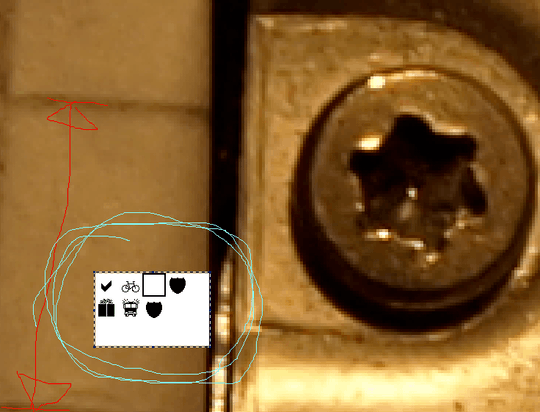
The text is supposed to be "abcdefd" (entered in a text editor and pasted). The same characters appear if typed directly. So apparently it is using some other character set. How do I restore normal operation?
Platform: MS Paint 5.2, Windows XP Professional x64 SP2, 8 GB RAM.