3
1
There exists many syncing and backup solutions out there, but I have yet to find a setup that will cover ALL the following behavior:
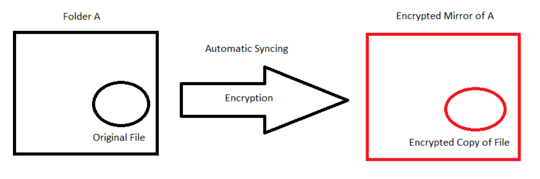
I want the ability to designate local folder B as the "encrypted mirror" of local folder A (A and B exist on the same machine). That is, whenever I add files to A, the file is automatically encrypted and put into folder B, and when I remove a file from A, that file is also removed from B.
The encryption should be file-based (no containers required) and should preferably have no limit on folder/file size, and the key is that this needs to happen automatically (once I set up the link between A and B all operations should be behind the scenes).
I'm looking for a Windows solution...think of it as a "locally encrypted Dropbox". Can this be done? I don't mind connecting multiple services together to achieve this, but most encryption/syncing services are rather narrow in the way they can be used.
Are A and B on the same machine? If not, are they on the same local/home network, or are they connected across the Internet? – Mike Rowave – 2011-09-06T02:43:16.883
They are on the same machine. – donnyton – 2011-09-06T02:50:37.963
Could you tell us more about your use case? Why are you mirroring files on the same machine? And what are you protecting the encrypted files from if they're just copies of unencrypted files? – Isaac Rabinovitch – 2012-11-24T22:21:14.060