0
I usually rar/zip files with Winrar, but today when i was archiving files on drive C:/ got this message:
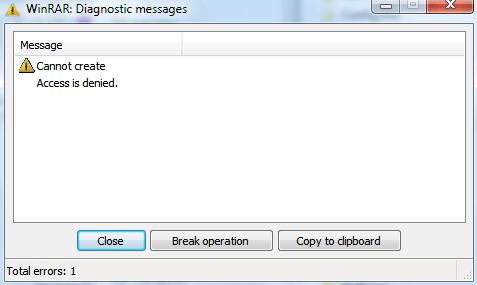
I suppose this is because the application does not have sufficient rights to rar/zip files/folders on drive C:/
I however succeeded only when launched Winrar with admin rights, however it defeats the purpose of archiving with context menu.
Is there a way to give Winrar permanent admin rights?
Please note: I have censored filename on picture.
I removed the winrar tag since the question holds for any windows application – Nifle – 2011-09-03T08:32:46.470