2
0
My computer is used by my kids, who are 10 and 15 years old. I want to monitor that what they do in my absence. I want to see when they turned the computer on or off; which websites they opened; whom they chatted with; screenshots every x minutes; etc.
I do not necessarily want this info e-mailed to me, or for their passwords to be saved. I just want to monitor their activities.
How can I keep track of my kids' computer use? Does there exist software for this?

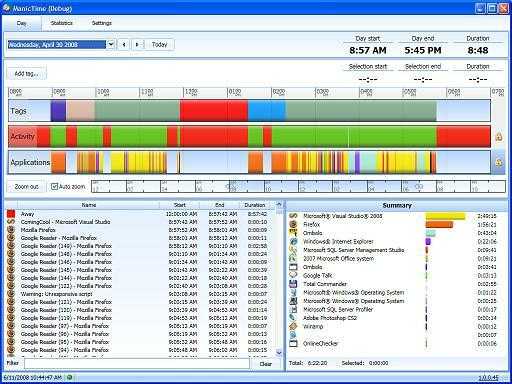
Welcome to Super User, mysterious! Product recommendations are off-topic here, per the FAQ, so I edited your question to ask about monitoring in general. I did my best to make it what the admins call a "good subjective" question.
– Pops – 2011-09-02T20:37:36.140@Tom, I struggled with that in the past, so I asked a Meta question about it. See How literally does SU take "not about a shopping or buying recommendation"? Summary: you can't say "Please suggest me some good freeware" (which this question did before my edit) but you can ask what features are important to consider (here, the OP already listed specific features he wanted).
– Pops – 2011-09-02T21:06:25.8503mysterious, whatever solution you go with, you may want to consider talking to your children and informing them both of the risks of the Internet generally, and noting that you plan on installing monitoring software, and why. They (particularly the 15 year-old) may view this as an invasion of privacy, but will certainly feel MUCH LESS invaded than if you installed the monitoring software without telling them. Just a suggestion, I'm sure you will do what is best for your children. – ChrisInEdmonton – 2011-09-02T21:17:29.570
@Tom, hm, very interesting. I'm not sure that this specific case is such a niche, but that's good to have as a reference for the future. I guess I'm back to being confused. – Pops – 2011-09-02T21:27:00.327
@LordTorgamus: The FAQ states "a shopping or buying recommendation" which software doesn't fall under (especially in an open-source or freeware context, it can't be called a product); Kronos just refers to the usage of keywords like "best" and "good" in his example which is why some of those questions are subjective. The only problem was that the question here was subjective, it however ask specifically for some niche features so after the removal of subjective keywords it's on-topic. That's why [tag:software-rec] is still here...
– Tamara Wijsman – 2011-09-02T21:31:59.0731Totally agree with @ChrisInEdmonton, if I would be your 15 year kid and I would find out myself that you spy on me like this, I would think I have a mentally ill parent and I would consider running away from home. – AnonymousLurker – 2012-09-04T13:44:51.210