6
2
I originally came across this from a Citadel LLC complaint against a former employee. Text of complaint: http://www.scribd.com/doc/63606232/Citadel-vs-Yihao-Ben-Pu
From the filing:
"Forensic evidence has confirmed, however, that Pu also utilized a 500 gigabyte external hard drive (a Western Digital Elements 1023)"
How does one actually find out if a user connected an external hard drive?
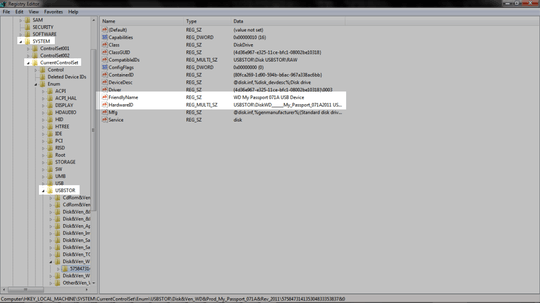
what os? it would depend. – Journeyman Geek – 2011-09-02T01:32:36.060
@Journeyman Geek yes, its for windows :) – Foo Bah – 2011-09-02T02:23:42.180