0
Is there any tool for Windows (7) that will, upon pressing the prntscrn button, save the whole screen to a .png file directly to the desktop OR to a path I can specify in the tool, instead of copying the image data to the clipboard (ideally, have the program disable this, in order to preserve data on the clipboard, but not required in the slightest)?
I have seen quite a few tools for more advanced screen capturing, but they all require me to launch the GUI and configure certain stuff every time, which I cannot possibly do in certain situations, and I'm not really after advanced options, but quicker usage, and the possibility to take multiple screenshots in a row without opening any external program just once (this included paint).
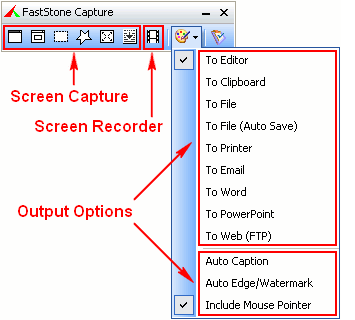
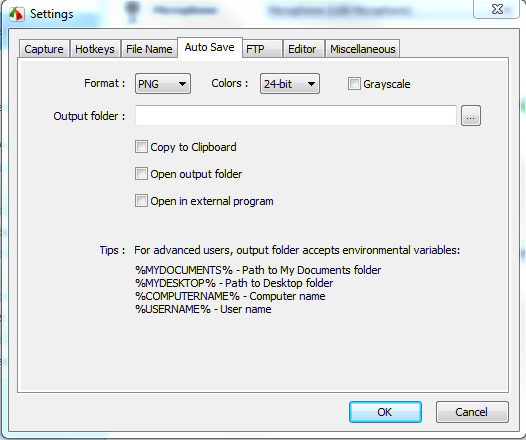
I can confirm that Snagit will do this. – EBGreen – 2011-08-30T00:46:58.327
Greenshot can save image, you need to set it though since it's not default behavior. – T. Kaltnekar – 2011-08-30T06:58:29.247