2
Sometimes, when I am playing a video, the sound lags the video by a bit (±2 seconds is not unheard of). Is there a player that can go two seconds ahead on the audio, or two second behind? It would need to be able to play .avi and .flv files.
2
Sometimes, when I am playing a video, the sound lags the video by a bit (±2 seconds is not unheard of). Is there a player that can go two seconds ahead on the audio, or two second behind? It would need to be able to play .avi and .flv files.
1
VLC has the option to change the audio delay. While there isn't a menu shortcut for this (I didn't even find anything related to "synchronization"), you can do it with the keyboard:
The shortcuts can be changed in the Hotkeys section of VLC's preferences (should be the same for Windows, can't test right now).
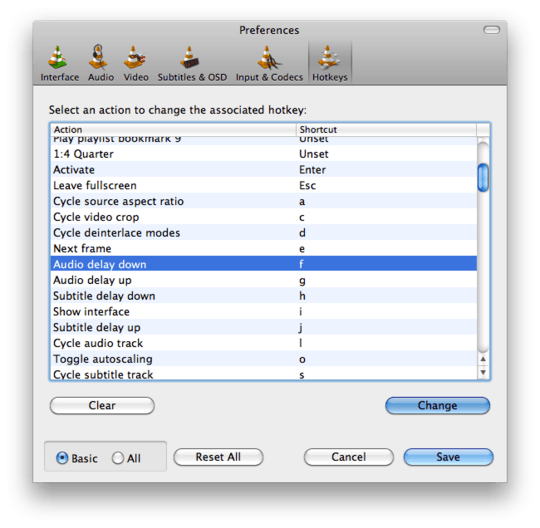
While this masks the effects of lagging audio, it of course depends on the cause of the lag if that's a solution you can live with. If the video stream itself is delayed, you could re-wrap it in another container and fix the delay.
-1
VLC can do it, and is the best media player out there.
2Can you explain how to do this in VLC? – slhck – 2011-08-28T06:56:38.943
1Echoing above comment. How? – soandos – 2011-08-28T12:11:29.893
its under "synchronization" – Keltari – 2011-08-28T15:28:36.273