15
3
When I copy multiple files on a Mac, the system tries to copy them all at the same time. The problem is two-fold.
First of all, when you select multiple files and copy them, they all go into one process with an "all or nothing" approach not unlike ACID in databases. Often this is not desireable.
Further, when you add other copy-processes, the system tries to copy everything at the same time.
For example, I decide to copy a large file A, then later I decide to copy a large file B as well. This results in two parallel copy operations, regardless if one of the "large files" also is a selection of many files.
I do not like this for several reasons:
- When several copy processes run at once, it seems to bogs down other processes.
- Also, when several files are copied at the same time, the copy process itself seems to go much slower.
- And lastly, if the process is aborted, none of the files reach its destination.
- When adding a file to the queue, it will also start copying at once, and bogging down the process even further.
- This is a real problem when copying to other machines or drives on the (local) net.
Result: The file A, which I wanted to transfer and use first, takes much longer to arrive than needed, and when copying from a central HD on the LAN, I cannot use the first file until all the other files also have arrived.
Thus... How do I queue multiple files for copying on a Mac? To clarify: Regardless of many files are chosen, or they are added one by one, I want them all put into a queue that only copies one file at a time, until the queue is done.
Answers in Bash and especially Perl are also welcome!
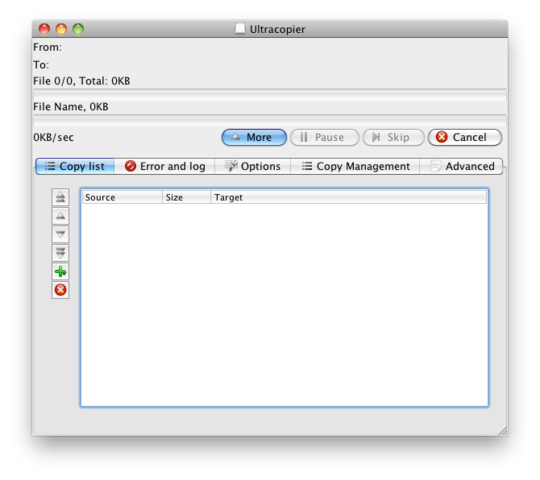
I really don't understand the question. It partly seems you start multiple independent copy operations at once, and then again, you don't...? Have you tried copying all relevant files as part of the same copy operation e.g. by selecting them all, then dragging to the destination; or selecting them,
Cmd-C, thenCmd-Vat the destination? – Daniel Beck – 2011-08-27T13:57:24.077@Daniel I tried to clarify the question — this is a problem I've encountered myself as well: It's about starting independent copy operations. The solution would be a queue where you can just put files to be copied and the jobs would be processed in a sequential way. – slhck – 2011-08-27T14:01:18.673
@slhck How does And lastly, if the process is aborted, none of the files reach its destination apply to independent operations? What does I cannot use the first file until all the other files also have arrived. mean? – Daniel Beck – 2011-08-27T14:02:55.253
1It's also a problem when selecting many files and copying them. All the files constitute one process where the files in it aren't possible to queue. This is IMHO also bad. Nevertheless, I'd also like to add files to a queue. – Kebman – 2011-08-27T15:22:10.133
They are actually copied one after the other. You mean the order in which they're copied is essentially random? – Daniel Beck – 2011-08-27T16:05:01.013