4
I have got HP notebook, specifically HP pavilion dv7-3190ec, for about a year or so and I am at the moment having some (serious I think) problems with overheating. Both CPU and GPU temperature is reported about 73°C when browsing the Internet and listening to the BBC Radio 1 at the same time. Nothing really hard I'd imagine. When it comes down to doing a task more resource consuming (like playing a game, or running a virtual machine) it goes up to approximately 92°C.
I'd imagine the problem is with fan being stuffed with dust, but unfortunately I cannot access it like at all 'cos of faulty screw. Tried vacuuming it out from the outside tho that did not seem to be really effective.
Do you think such a temperature is dangerous for components inside the notebook when being exposed to it for a longer period of time (like few hours @ 90°C and then virtually all day long @ 70°C)?
Do you see any other way other than violently opening the notebook of dealing with this prob?
EDIT: The notebook is located on a table. I even tried having it 'hangin up' in air with external fan cooling the air beneath. Sounds bizarre, but I suppose not bizarre enough, since it didn't work.
Thank you, Chester
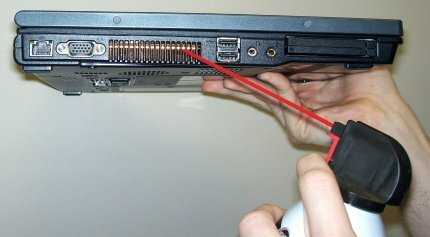

I'd advise against opening it "violently". How is the screw faulty? Can you get a pice of card underneath the thread an try to rotate it or has the head been "rounded"? (By rounded I mean that the "cross" of the screw is now effectively a circle and a screw driver does not grip) – Mokubai – 2011-08-24T17:34:12.160
Yes, I imagined that opening it "violently" would be a bad idea. That is why I chose to abort my attempts every time. As for the card, no. The screw itself is located in a hole of sort, which is hardly larger in diameter than the screw itself, and it is pretty deep too, relatively speaking. – Chester – 2011-08-24T17:47:13.130
So it's a matter of the proper tool to access it rather than the screw itself being broken or faulty/failed? – music2myear – 2011-08-24T17:57:21.737
If the screw rotates freely but is held in the hole then there are other options, it could be that it is actually meant to be a captive screw and so is not actually removable. It is also possible that it is not actually holding your case together or what it was holding on to is no longer actually being held any more. – Mokubai – 2011-08-24T18:01:48.870
It is a regular Phillips head kind of screw, but I can only suppose that it got cammed out so much somehow, that I can't get it opened now ... Normally it should be no problem to extract it by a normal screwdriver, tho sadly not in this case. The screwdriver has nothing to hold on. – Chester – 2011-08-24T18:04:56.380