5
I having trouble figuring out why I am getting a blank grey screen with an X cursor when I connect to a freshly installed vnc server. I have done some googling and cannot seem to find an answer to this issue. All of the forums that I have come across are old and the files they reference are not used in this setup or don't pertain to the window manager and operating system I am using.
Here is the setup:
server machine: Xubuntu 11.04 with XFCE 4.8.0 running tightvncserver (wrapper for Xtightvnc) client machine: Windows 7 with TightVNC viewer (same results with UltraVNC viewer)
The command I use to start the server is:
tightvncserver :1 -name HADES -geometry 1024x768 -alwaysshared
The view is set to connect:
xxx.xxx.xxx.xxx:1
Xstartup looks like this:
#!/bin/sh
xrdb $HOME/.Xresources
xsetroot -solid grey
#x-terminal-emulator -geometry 80x24+10+10 -ls -title "$VNCDESKTOP Desktop" &
#x-window-manager &
# Fix to make GNOME work
export XKL_XMODMAP_DISABLE=1
/etc/X11/Xsession
The connection log looks like this:
22/08/11 15:20:08 Got connection from client xxx.xxx.xxx.xxx
22/08/11 15:20:08 Using protocol version 3.8
22/08/11 15:20:15 Full-control authentication passed by xxx.xxx.xxx.xxx
22/08/11 15:20:15 Pixel format for client xxx.xxx.xxx.xxx:
22/08/11 15:20:15 32 bpp, depth 24, little endian
22/08/11 15:20:15 true colour: max r 255 g 255 b 255, shift r 16 g 8 b 0
22/08/11 15:20:15 no translation needed
22/08/11 15:20:15 rfbProcessClientNormalMessage: ignoring unknown encoding 16
22/08/11 15:20:15 rfbProcessClientNormalMessage: ignoring unknown encoding 17
22/08/11 15:20:15 rfbProcessClientNormalMessage: ignoring unknown encoding 10
22/08/11 15:20:15 rfbProcessClientNormalMessage: ignoring unknown encoding 9
22/08/11 15:20:15 rfbProcessClientNormalMessage: ignoring unknown encoding 8
22/08/11 15:20:15 Using tight encoding for client xxx.xxx.xxx.xxx
22/08/11 15:20:15 Using compression level 6 for client xxx.xxx.xxx.xxx
22/08/11 15:20:15 Enabling X-style cursor updates for client xxx.xxx.xxx.xxx
22/08/11 15:20:15 Enabling cursor position updates for client xxx.xxx.xxx.xxx
22/08/11 15:20:15 Using image quality level 6 for client xxx.xxx.xxx.xxx
22/08/11 15:20:15 rfbProcessClientNormalMessage: ignoring unknown encoding -65530
22/08/11 15:20:15 Enabling LastRect protocol extension for client xxx.xxx.xxx.xxx
22/08/11 15:20:15 rfbProcessClientNormalMessage: ignoring unknown encoding -223
22/08/11 15:20:15 rfbProcessClientNormalMessage: ignoring unknown encoding -65535
22/08/11 15:20:15 rfbProcessClientNormalMessage: ignoring unknown encoding -32768
22/08/11 15:20:15 rfbProcessClientNormalMessage: ignoring unknown encoding -32767
22/08/11 15:20:15 rfbProcessClientNormalMessage: ignoring unknown encoding -32766
22/08/11 15:20:15 rfbProcessClientNormalMessage: ignoring unknown encoding -32765
22/08/11 15:20:15 rfbProcessClientNormalMessage: ignoring unknown encoding -1063131698
22/08/11 15:20:20 Client xxx.xxx.xxx.xxx gone
22/08/11 15:20:20 Statistics:
22/08/11 15:20:20 key events received 0, pointer events 268
22/08/11 15:20:20 framebuffer updates 1, rectangles 4, bytes 122
22/08/11 15:20:20 LastRect markers 1, bytes 12
22/08/11 15:20:20 cursor shape updates 1, bytes 82
22/08/11 15:20:20 cursor position updates 1, bytes 12
22/08/11 15:20:20 tight rectangles 1, bytes 16
22/08/11 15:20:20 raw bytes equivalent 3145740, compression ratio 196608.750000
The screen I get looks like this:
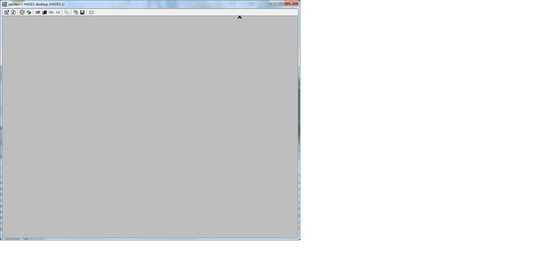
What are you expecting to see through VNC? Do you want to see the system console, or something else? – Zoredache – 2011-08-22T23:27:04.207
@Zoredache, I was expecting to see the desktop, and I'm pretty sure that is the problem here - that the config in Xstartup is not pointing correctly to the desktop, but I'm not sure how to make it do that. – MaQleod – 2011-08-22T23:28:37.433
But were you expecting to see the same desktop you see on the physical console? If so, then tightvncserver is probably not the tool you want. You might want to replace Xstartup with a call to xfce4-session. – Zoredache – 2011-08-22T23:33:15.917
@Zoredache, yes, I was expecting to see what I would be viewing if I were sitting down at the xubuntu machine. I was under the impression that tightvncserver on linux would work in a similar fashion as it does in windows (I have done this fine windows to windows and linux to windows, but can't seem to get it right windows to linux). – MaQleod – 2011-08-22T23:39:07.597
1
VNC servers on *nix is different then on Windows. By default, VNC will act like a terminal server. Meaning each VNC server you start will create a separate X11 session. This would allow many users to VNC into your *nix system and each would get their own desktop. What I suspect you really want is something like X11VNC, which basically start a VNC server that you can connect to an existing X11 session on the console. See https://help.ubuntu.com/community/VNC#Accessing your PC over the Internet
– Zoredache – 2011-08-22T23:46:57.060@Zoredache, ok, so yes, I want only to access the current session and not create new ones At work I have the ubuntu desktop and windows laptop, so when I get home with the laptop and VPN into the network, I want to be able to access the desktop on the ubuntu machine and be able to keep working. I'll take a look at that article and test some things out tomorrow, thanks. – MaQleod – 2011-08-22T23:54:05.883
I setup X11VNC Server in place of tightvncserver and it worked as expected, thanks. – MaQleod – 2011-08-23T14:49:59.720