From the page you linked there is a manual that shows the following:
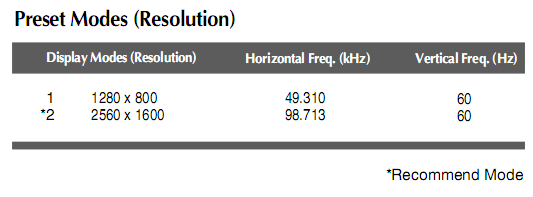
It appears that your monitor has two default resolutions that it natively reports and I suspect that if your graphics card does not support the higher horizontal frequency that your monitor expects for its true native resolution and so is falling back to the other "native" resolution of the monitor.
-=EDIT=-
Looking at your comment I would fully expect your graphics card to support that resolution, but I believe above 1900*1200 you require "Dual Link" DVI for it to work.
Next I would have a look at the cable you are connecting to your monitor, that resolution may require a cable that is "Dual Link DVI" compatible. I've found an image of what to expect from various cables but it may be that you simply need to buy a higher quality cable. If you have any other DVI cables you can try then I would start there.
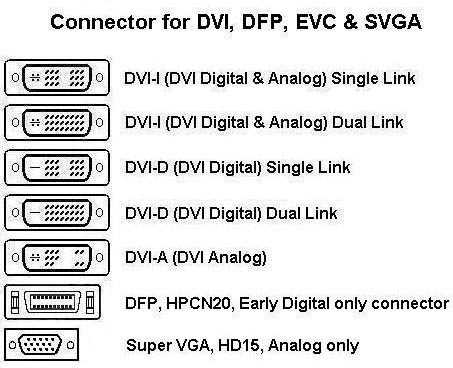
-=EDIT=-
Yep, Check the cable or get a new one (information from this page):
The dual link DVI pins effectively double the power of transmission and provide an increase of speed and signal quality; i.e. a DVI single link 60-Hz LCD can display a resolution of 1920 x 1200, while a DVI dual link can display a resolution of 2560 x 1600.
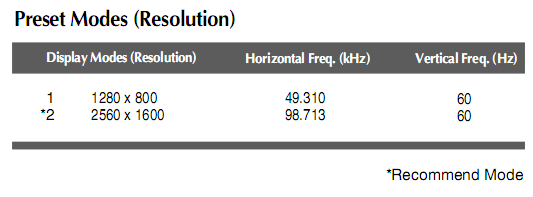
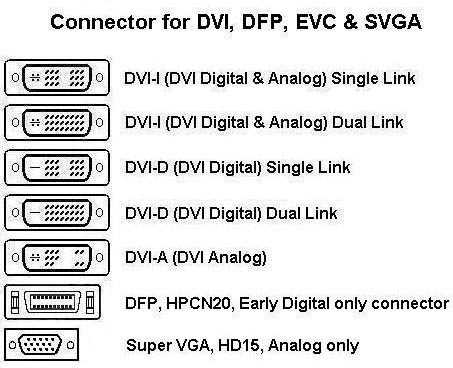
1What graphics card are you using to drive the monitor? If your graphics card is particularly old then it may not support the maximum resolution of your monitor and so may fall back to a lower resolution. – Mokubai – 2011-08-22T19:18:55.013
I have an GeForce GTX 285, which according to nvidia, supports 2560x1600. – William Mariager – 2011-08-22T20:18:33.917