3
I have a computer running Windows 7 with two monitors connected to it. I would like to remote connect to a Mac Mini and use both monitors.
Is this possible, or am I stuck with the KVM solution?
3
I have a computer running Windows 7 with two monitors connected to it. I would like to remote connect to a Mac Mini and use both monitors.
Is this possible, or am I stuck with the KVM solution?
1
A VNC server is included in your Mac OS X system. Here you can find further instructions.
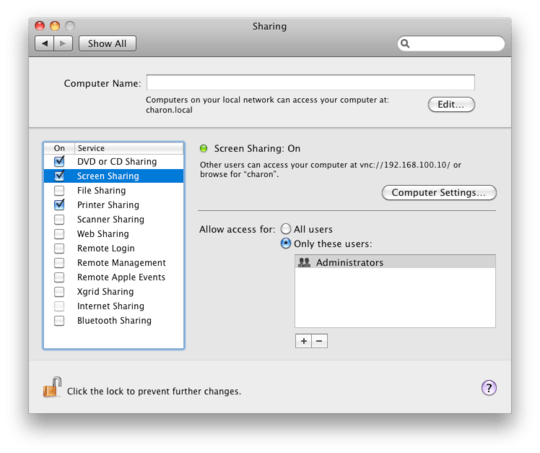
You will then be able to connect using a VNC client on Windows such as ultra VNC
Care to summarize those instructions here? If the link goes down, your answer will become worthless – Ivo Flipse – 2011-08-20T12:35:41.757
System preferences> Sharing> check the screen sharing combo :p – MaximusPerchus – 2011-08-20T12:39:21.287
Again, I added a screenshot for you. I don't think this answers the question though, the person asking wants dual monitor support. – slhck – 2011-08-20T12:45:53.073
You understand that you probably won't get many upvotes if you don't include such information in your answer? I recommend you follow @slhck's advice and read the How to Answer page!
– Ivo Flipse – 2011-08-20T12:46:45.890@slhck's , @ Ivo Flipse, i'll keep that in mind. concerning the dual monitor issue, considering the client will give you a window you just have to stretch it on your second display to gain dual monitor support. if he wants full os integration it should also work with most vnc clients – MaximusPerchus – 2011-08-20T13:14:53.833
VNC is not an option. It's way to slow and stretching the window is not what I'm looking for, especially not when the monitors have different size and resolution. I was hoping there was a RDP solution with dual monitor support where you can't tell that you are sitting on a remote connection. – rochdev – 2011-08-21T06:11:37.300