10
1
I've recently switched to FF7 through the Aurora PPA on KUbuntu. For whatever reason, they've decided to start removing http:// from the address bar:
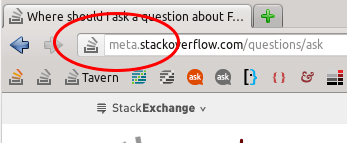
Whenever I edit a link (so that I can paste it in a question or answer here on Stack Exchange) the http:// is missing when I go to paste it!?!! I've searched through the preferences. I can't find anything that will undo it -- short of going back to the non-beta browser. I've also google searched for this and oddly enough the only thing I could find was a request to enable this behavior, asked here on Server Fault. That said, I really wanted to keep using FF7 on the computers I maintain because of its greatly improved memory performance.
5I should note that Chrome also hides http://, however it has a special semantic - when you select and copy any initial part of the URL, it will add http:// to the resulting paste. I suggest you ask the Firefox devs to do the same. – Ambroz Bizjak – 2011-08-20T09:35:50.243
Yes - you should file a bug report at http://bugzilla.mozilla.org .
– Guss – 2011-08-20T09:38:08.710