2
1
All my experience RDPing into Windows Server 2008 (albeit not much) has shown that it never locks to the login screen after a period of inactivity, this is really great.
However on Windows Server 2003, if I leave the RDP window out of focus for a certain period of time it locks the screen and makes me type my password. This gets really annoying when I have many different sessions open and need to switch around or I step away from my desk for a moment (I always lock my physical workstation).
Is there any way I can get it to stop locking me out like this so the session just stays keeps the desktop open?
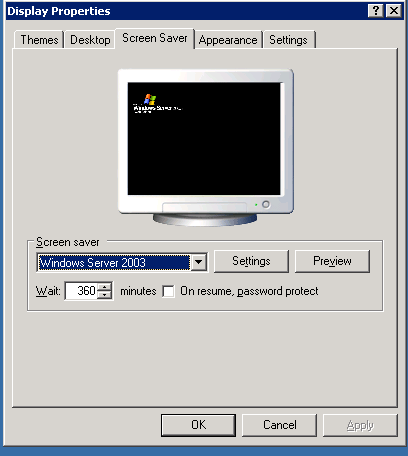
Why didn't I think of that? Thank you sir! – MetaGuru – 2011-08-12T20:20:03.927
hehe! When you spend time doing complicated things (guessing you are!) You sometimes just overlook the simple/easy things! – William Hilsum – 2011-08-12T20:57:06.393