I had the same problem for movies above 340 MB, but not for movies a little less than 200 MB.
What worked for me was to do the backup, then look into the Backup folder, usually under something like C:\Documents and Settings\<userName>\Application Data\Apple Computer\MobileSync\Backup\<backupId>.
Sorting by size, it showed files that had the same size as my huge movies. I copied those files and renamed them with a .mov extension. Those were the movies. And I was able to see them with QuickTime. I then deleted the movie from the iPhone.
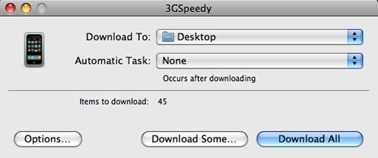
Jailbreak and SSH FTW – dubRun – 2009-09-02T18:55:26.393