On Windows 10, you can lower the volume down all the way to 0, and then press unmute.
- Unmute either by pressing a key combination on your keyboard, or
- by clicking the volume icon on the far-right side of your taskbar.
Result
This way you can achieve that the main speaker/headphones volume is lower than 1, so no application can go louder than that and surprise you with a loud burst of noises.
Note that Windows still controls the loudness of that 0% volume, so to further control your speaker/headphones loudness, adjust the volume of individual applications in the volume mixer or the sound player itself.
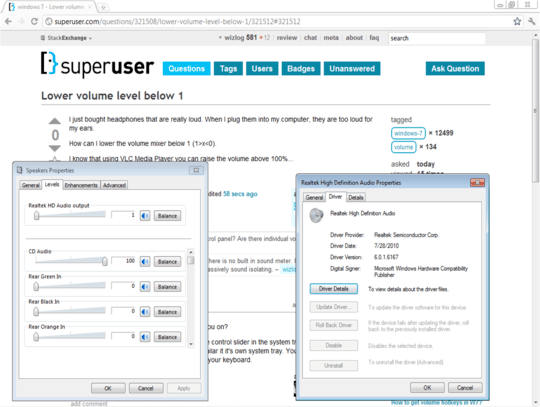


Have you visited the sound controls in the control panel? Are there individual volume controls on the headphones? – MaQleod – 2011-08-10T18:18:07.520
Yes, My sound meter is at the lowest. 1. No, there is no built in sound meter. I guess I only realize it now is because they are actively noise canceling & passively sound isolating. – wizlog – 2011-08-10T18:56:45.003